30 Tips
All of the following tips are part of our Mastodon series #UnplugTrump, where we shared a new suggestion each day for the past 30 days. With this series, we aim to show how many small yet powerful ways there are to digitally unplug from Trump and the big tech oligarchs – while promoting a fairer and more independent digital world. From February 1 to March 2, 2025, you could discover a new tip each day on Mastodon – now we’ve compiled all posts here on the blog. Enjoy browsing and implementing!
This post is also available in 
Update 05.03.2025
Pe Krieger and Frank Ludes used our #UnplugTrump series as inspiration to compose a cheeky punk rock song. Listen, share, and sing along! 🤘
#UnplugTrump
Tip 1: Switch Email Providers
Use privacy-friendly email services like mailbox.org or Posteo, which show no ads and respect your data. This way you avoid US providers like Gmail and Outlook, which use your emails for profiling and advertising.
#EMail #datenschutz #gmail #outlook #mailboxorg #posteo #NoGoogle #NoMicrosoft #privacy
Der Kuketz-Blog ist spendenfinanziert!
Unabhängig. Kritisch. Informativ. Praxisnah. Verständlich.
Die Arbeit von kuketz-blog.de wird vollständig durch Spenden unserer Leserschaft finanziert. Sei Teil unserer Community und unterstütze unsere Arbeit mit einer Spende.
Tip 2: Privacy-Friendly Search Engine
Leave Google and Bing behind and use privacy-friendly search engines like StartPage or the paid options Kagi and Metager. They don’t store personal data or track your searches. For maximum privacy, try SearXNG – an open-source engine you can even host yourself.
#Suchmaschine #datenschutz #google #startpage #Metager #searxng #NoGoogle #privacy
Tip 3: Messaging Without Big Brother
Ditch WhatsApp and use secure, privacy-friendly messengers like Signal or Threema. Both offer end-to-end encryption and respect your privacy. Signal is great for users who want something that works like WhatsApp, while Threema is a European alternative. For help choosing or switching, visit the Messenger Matrix.
#Messenger #WhatsApp #Signal #Threema
Tip 4: The Network Effect
Yesterday we recommended switching to alternative messengers. Technically, that’s quickn – but how do you motivate your friends to switch too? The same applies to social networks. Here are some social hacks and thoughts to help: Better Living with the Network Effect – these tips will also support you in switching to alternative messengers.
#NetzwerkEffekt #Signal #LockIn #Messenger #SocialMedia
Tip 5: Open-Source Voice Assistant
Say goodbye to Alexa and other voice assistants that eavesdrop and analyze your conversations. Instead, try a privacy-friendly alternative like OpenVoiceOS, an open-source assistant developed by an active community and runnable on a Raspberry Pi. This way, you stay in control of your data.
#Alexa #OpenVoiceOS #Sprachassistent #VoiceControl #SpeechRecognition #datenschutz #privacy
Tip 6: Fediverse/Mastodon
Leave the social media platforms run by tech bros like Facebook, Instagram, TikTok, and X (formerly Twitter) and join the Fediverse. Platforms like Mastodon or Pixelfed give you the freedom to control your data and share content without serving corporate interests. The Fediverse promotes decentralized, privacy-friendly networks – and returns control to you.
#Fediverse #Mastodon #Pixelfed #NoGAFAM #datenschutz #sozialeNetzwerke
Tip 7: Your Own Cloud
Leave US cloud providers behind and switch to the open-source solution Nextcloud for sharing, storing, and syncing files. You can co-edit office documents using the optional Collabora Office. You can host Nextcloud yourself – or more easily, choose a European Nextcloud provider for a few euros, ideally with Collabora included.
#Nextcloud #CloudAlternative #SelfHosting #datenschutz #privacy #NoGoogleDrive #NoCloud #Office365
Tip 8: Calendar and Address Book
Yesterday we recommended a cloud alternative. But if you just need calendar and address book features in the cloud, you don’t necessarily need Nextcloud. Email providers like Posteo and mailbox.org offer these features free with your email account. mailbox.org even includes file sharing and an online office suite starting at €2.50/month.
#Nextcloud #posteo #MailboxOrg #GoogleCalendar #GoogleDrive #Office365
Tip 9: Routing/Maps Without Big Brother
Instead of Google Maps, use OpenStreetMap. There are many websites and apps built on this community-driven project: Simple, tracker-free apps include MagicEarth and Organic Maps. Advanced users prefer OsmAnd. GraphHopper offers fast route planning, and BRouter-Web is great for planning outdoor activities with plenty of options.
#OpenStreetMap #MagicEarth #OrganicMaps #OsmAnd #BRouter #MapsAlternative #datenschutz #privacy
Tip 10: LibreOffice and Friends
Try to use open-source software for office work. LibreOffice offers nearly all the functionality you expect from Microsoft Office – without sending your data to a US corporation. GIMP is a great alternative to Adobe Photoshop, and VLC plays your media without surveillance.
#LibreOffice #GIMP #VLC #NoMicrosoft #NoAdobe #opensource #datenschutz #privacy
Tip 11: PeerTube
Say goodbye to YouTube and switch to privacy-friendly video platforms like PeerTube. This decentralized solution lets you stream videos without collecting your data or tying you into a surveillance ecosystem.
#PeerTube #VideoStreaming #datenschutz #privacy #NoYouTube
Tip 12: Privacy-Friendly Video Calls
Switch to a secure and privacy-friendly platform for your video calls. Jitsi Meet, BigBlueButton, and OpenTalk are open-source alternatives to Zoom and Google Meet, giving you control over your data.
#JitsiMeet #VideoCall #privacy #datenschutz #NoZoom #NoGoogleMeet
Tip 13: Shop Locally
Avoid shopping on Amazon and instead support local stores or small, independent online shops. If you still rely on Amazon, at least cancel your Prime subscription to reduce your support and their revenue. Use price comparison engines like Geizhals to find alternatives.
#NoAmazon #LokalEinkaufen #Alternativen #CancelPrime #Shopping
Tip 14: Privacy-Friendly Browser
Say goodbye to Google Chrome and switch to a browser that values your privacy, such as Firefox, LibreWolf, or Brave. These browsers block or hinder tracking and include features to prevent the collection and analysis of your browsing habits. You’ll find a detailed comparison table at the end of the first part of the major browser series.
#Browserwechsel #Firefox #Brave #privacy #NoGoogle #NoTracking
Tip 15: Android Custom ROM
Avoid connecting your smartphone to US services like Google or Apple. Instead, use open, privacy-focused operating systems like GrapheneOS or iodéOS, which avoid preinstalled Google spyware and offer you more control over your data. LineageOS and CalyxOS are also limited recommendations if you want to avoid Google.
#GrapheneOS #iodeOS #LineageOS #SmartphonePrivacy #NoGoogle #NoApple
Tip 16: Avoid App Tracking
Yesterday we recommended independent smartphone systems. But commercial apps remain a problem: they send behavioral data to tracking monopolies – with consequences for consumption, opinion, and even elections.
So use F-Droid.
- Can’t do without certain apps? → Check them with Exodus Privacy for trackers.
- No trackers? → Install via Aurora.
- Contains trackers? → Use in isolation: Confidential Profile (GrapheneOS) or use VPN & RethinkDNS.
#FOSS #FDroid #AuroraStore #RethinkDNS
Tip 17: Democracy-Damaging Tech Billionaires
Find out which companies, tech billionaires, and investors are active in Trump’s orbit – among them Andreessen Horowitz and Peter Thiel. Their investment firms, such as Founders Fund, exert significant influence on politics and the economy. Critically consider whether you want to support their growth – even though they harm democracy and civil society:
#Broligarchen #TechBros
Tip 18: GNU/Linux
Switch to #Linux! On Windows and macOS, you constantly have to monitor what data is being sent to Silicon Valley clouds – whether for AI training or so-called »user improvements«. With #FOSS you retain control. There are many distributions, some tailored specifically for Mac or Windows switchers or for gamers.
Find your #Distro with Distro Chooser or try them live (ad-supported) on DistroSea.
Tip 19: Video Editing on GNU/Linux
Yesterday we recommended #Linux as an alternative. Games, office, and Photoshop alternatives like #GIMP & #RawTherapee work great. But video editing under Linux remains challenging.
Kdenlive is a solid open-source alternative. For more professional work, try #DaVinciResolve – free & used for films/docs, though not #FOSS and only compatible with certain distros (#RockyLinux).
Tip 20: News Consumption
Plan your news routine consciously, instead of relying on manipulative algorithms from TikTok, X, and the like. Start and end your day with trustworthy sources like Deutschlandfunk News (also available via RSS), Tagesschau, Heute Journal, or newspapers (e.g., SZ, derFreitag, or the tracker-free taz). While on the go, try podcasts from Deutschlandfunk. On weekends, enjoy a niche magazine focused on your personal interests.
#NoTikTok #NoX #Nachrichten #Medienkompetenz
Tip 21: Avoid PayPal
Avoid #PayPal. Many of today’s Trump-aligned tech bros were part of the so-called »PayPal Mafia« – a network of influential former employees.
PayPal has always been political – just ask merchants who tried in vain to sell Cuban rum.
Credit cards are an alternative but still tied to US systems. Since 2025, EU banks have enabled free instant transfers – ideal for advance payment.
🥇 Best choice: pay cash in-store.
#BoycottPaypal
🔗 Background: How PayPal Shares Your Data
Tip 22: Ad and Tracker Blockers
Online advertising is a huge problem: US monopolies like Google, Meta, Microsoft, Adobe, Liveramp & Co. rake in billions, ruin publishers, and harvest massive amounts of sensitive data. These data end up in the US and can be used for manipulation (e.g., of elections) or surveillance.
📌 Use an ad blocker.
📌 Reject tracking cookies.
📌 Support media directly by subscribing.
🔗 Background: Databroker Files: ADINT – dangerous spying via online ads
Tip 23: Music Streaming
Avoid Amazon Music, Apple Music – and even Spotify! These platforms pay artists poorly and collect huge amounts of user data. Try Funkwhale, a decentralized open-source music network. Or use Bandcamp (as long as it remains independent) and buy music directly from artists.
#Funkwhale #NoSpotify #NoAppleMusic #MusicStreaming #privacy
Tip 24: Open-Source AI
Avoid AI services from big US corporations like ChatGPT and Gemini. These systems are trained with questionable data, violate copyrights, and influence opinions. Instead, use open-source alternatives like Ollama or GPT4All, which you can run locally – without Big Tech surveillance.
#AI #GPT4All #Ollama #Privacy #FOSS
Tip 25: Home Assistant and Co.
Many IoT devices (like smart plugs, thermostats, cameras) send data to (US) manufacturer servers. Buy locally controllable alternatives or use open-source solutions like Home Assistant.
#NoCloud #HomeAssistant #SmartHome #Privacy
Tip 26: VPN Providers
Many well-known VPN services have questionable privacy policies or fall under US jurisdiction. Choose European providers like Mullvad or ProtonVPN, which promise strict no-logs policies – although in the end, it’s a matter of trust.
#VPN #NoUS #Privacy #Mullvad #ProtonVPN
Tip 27: Tesla Surveillance
Tesla cars constantly record their surroundings, monitor driving behavior, and send data to the US. It’s hard to assess whether European alternatives are truly more privacy-friendly. Most cars can be used offline, and for navigation/traffic, try TomTom or a tracking-free Android solution. Best choice: ride a bike and support open-source car projects like Automotive Grade Linux (AGL).
#NoTesla #SurveillanceCars #Privacy #AGL #LinuxCars
Tip 28: Catch-All Address and Burner Numbers
Be mindful of your email address and phone number! After IDFA/AAID, they are the most important identifiers to uniquely track you globally – and help autocrats use ad data to infer your political leanings. Use a unique email for every signup (e.g., with a catch-all or via addy.io) and a burner phone number (ID required), regularly rotated – e.g., via eSIM (e.g., Vodafone CallYa).
🔗 Background: Tracking by Identity Providers
#Tracking #Surveillance
Tip 29: Get Involved!
Get involved! Working with others to improve things might be the best way to turn something negative into something good. If time is short, donations or simply spreading awareness about important civic initiatives can also help.
Check out our #UnplugTrump Starter Pack with over 60 NGOs and organizations on Mastodon working to strengthen civil society online.
#Engagement #Protest #NGO
Tip 30: Embrace a More Analog Life
To wrap up our series: Remember, it’s possible to live largely offline. Many of our tips are time-consuming – do we really need to expose ourselves to the »smart« life this much?
Two book tips:
🔗 All you need is less (oekom Verlag GmbH)
🔗 How Much Is Enough? (Kunstmann GmbH)
Order them at your local bookstore—offline!
#Suffizienz
Conclusion
The past 30 days have shown just how many ways there are to disconnect from the toxic alliance of Trump and the powerful tech oligarchs. Trump no longer stands just for political extremism that undermines democratic values and the rule of law – he also represents a digital world where surveillance, manipulation, and commercialization threaten our freedoms. His closeness to influential tech billionaires like Peter Thiel and Elon Musk reinforces this dangerous trend: they use their economic power to manipulate democratic processes, deepen social inequality, and sway public opinion in their favor.
The »tech bros« of Silicon Valley promise innovation but usually deliver only new ways to exploit our data, sell our attention, and concentrate political power. Their platforms and tools shape our digital reality – and therefore our democracy. Resistance begins with small actions: every decision to avoid Big Tech, to use privacy-friendly alternatives, and to regain independence.
#UnplugTrump is more than a hashtag – it’s a call to stop playing by the rules of these oligarchs. For a digital world that serves people, not billionaires.
Über den Autor | Kuketz
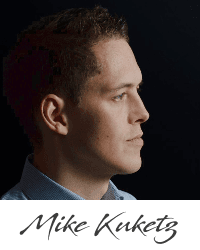
In meiner freiberuflichen Tätigkeit als Pentester und Sicherheitsforscher bei Kuketz IT-Security überprüfe ich IT-Systeme, Webanwendungen und mobile Apps (Android, iOS) auf Schwachstellen. Als Lehrbeauftragter für IT-Sicherheit an der DHBW Karlsruhe sensibilisiere ich Studierende für Sicherheit und Datenschutz. Diese Themen vermittle ich auch in Workshops, Schulungen sowie auf Tagungen und Messen für Unternehmen und Fachpublikum. Zudem schreibe ich für die Computerzeitschrift c’t und bin in Medien wie heise online, Spiegel Online und der Süddeutschen Zeitung vertreten. Der Kuketz-Blog und meine Expertise finden regelmäßig Beachtung in der Fachpresse und darüber hinaus.
 Unterstützen
Unterstützen
Die Arbeit von kuketz-blog.de wird zu 100% durch Spenden unserer Leserinnen und Leser finanziert. Werde Teil dieser Community und unterstütze auch du unsere Arbeit mit deiner Spende.
Folge dem Blog
Wenn du immer über neue Beiträge informiert bleiben möchtest, gibt es verschiedene Möglichkeiten, dem Blog zu folgen:
.png)



