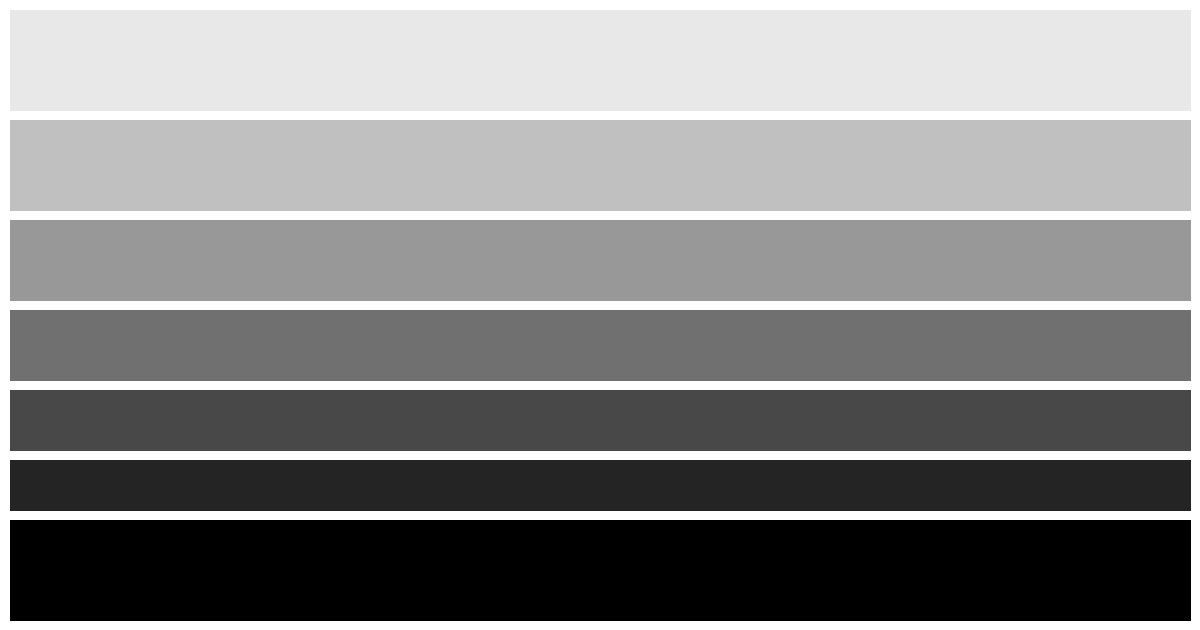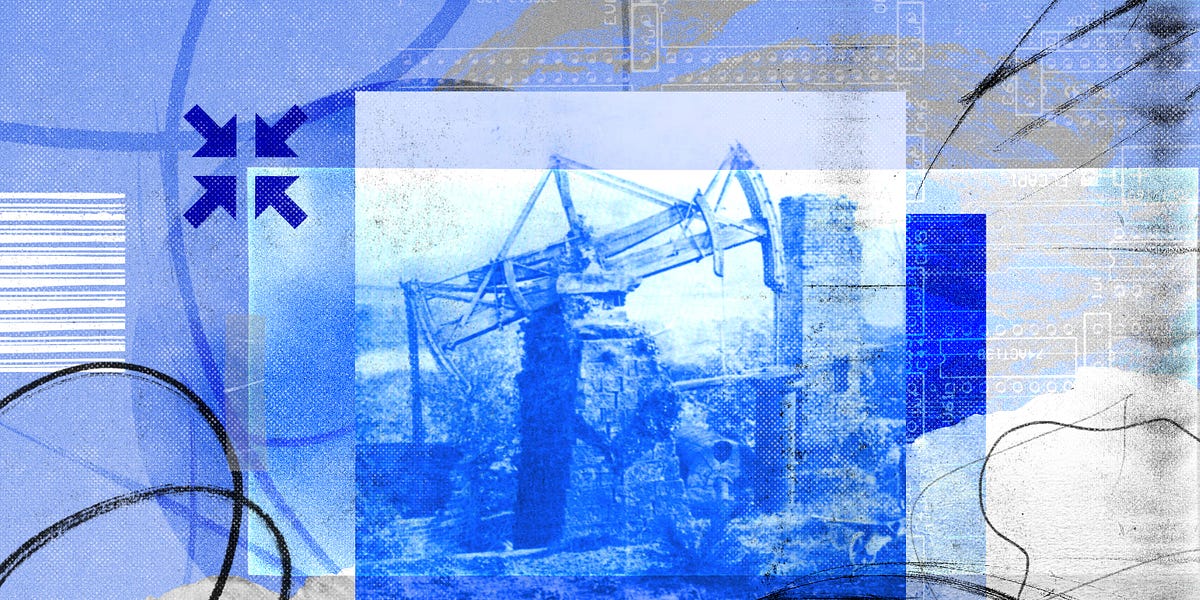When the creative juices are flowing, the last thing you want to do is interrupt your process to wrestle with technical details of bringing your vision to life. With artifacts, when you have a creative epiphany, there's no slowing down, and no waiting for tech teams to support. Just tell Claude what you want, and watch it appear right before your eyes. Artifacts keep you in the flow state and help you deliver a working app prototype in minutes.
After reading this guide, you'll know when to use artifacts to illustrate ideas, and how to create, customize, and share them right from your Claude app.
What are artifacts and when would you use them?
Artifacts are interactive apps that emerge from your conversations with Claude. They let you generate material like code, documents, and apps from Claude app chat.
These are great for when you want to quickly spin up any kind of digital product — from a serious business tool to a fun game for your kids. Consider these examples:
The options are really endless. For more inspiration, visit the “Artifacts” tab in your Claude app, or try asking Claude what you should build. (Note that the artifacts tab is only available on free, pro, and max plans, and currently does not exist on mobile).
Creating your first artifact
The best way to create an artifact is to describe a problem you want to solve, then let Claude help you refine it. Here's a step-by-step approach:
And that’s it! With just a few turns you’ll have a functioning app that you can further customize to fit your needs.
Tips for improving your artifact
Your initial creation is just the starting point. From here, you can request changes, feedback, and more to get your artifact into a sharable state. Here’s 3 tips to get the most out of artifacts:
Sharing your creations
Once your artifact is working how you want it to, you can share it with friends and collaborators in just a few clicks.
Share your finished artifacts with others by clicking the Publish button to generate a link. Anyone with the link can access your creation until you un-publish it.
Viewers have two options when interacting with your artifact:
More resources to get started
Related Articles
What are Artifacts and how do I use them?
Examples of Projects you can create
Discovering, publishing, customizing, and sharing artifacts
Using Claude App Intents, Shortcuts, and Widgets on iOS
Prototype AI-Powered Apps with Claude artifacts
.png)