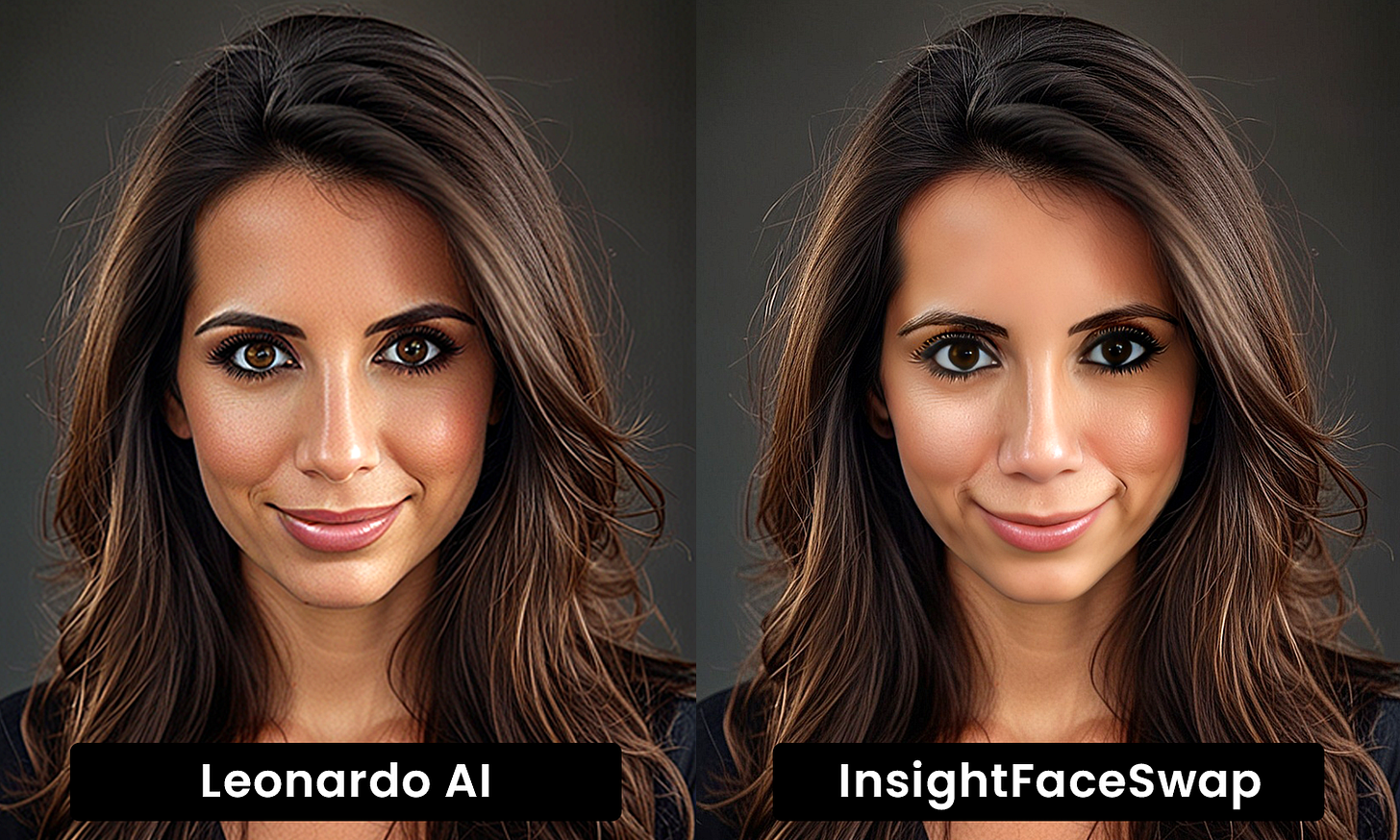In today's digital age, crafting a lifelike avatar that mirrors unique features is not just a possibility, but an achievable reality. Recently, I helped my wife to create a digital twin of herself using Leonardo AI and InsightFaceSwap. This method allows you to easily generate professional headshots for LinkedIn and other platforms. Below is a step-by-step guide:
Leonardo AI's Character Reference feature (available in the paid plan) helps generate images that more accurately reflect the unique features of a reference image. While not essential for making an AI avatar, I found it does greatly improve likeness and consistency of the generated images. Here's what you need to do:
Access Leonardo AI: I visited the Leonardo AI website and logged into my account.
Upload the Reference Image: Using the Image Generation tool, I clicked the 🖼️ button next to the prompt box. I selected 'Character Reference' and uploaded a well-lit, plain-background photo of my wife. Note: You need to use the Cinematic Kino Model.
Adjust Reference Strength: I clicked on the reference image at the bottom of the prompt box to set its strength to High, ensuring a more accurate representation.
Craft the Prompt: In the prompt box, I described the desired attributes and context for the avatar. For example: “portrait of a female, wearing black blouse, long dark black hair, dark eyes, ultra-realistic, with tanned skin, age 32 years old.”
Generate the Image: I clicked 'Generate' to create the avatar.
After generating the avatar with Leonardo AI, I further refined it using InsightFaceSwap to swap the face of my wife onto the image generated with Leonardo AI. Here's how I did it:
Join the InsightFaceSwap Discord: I accessed the InsightFaceSwap Discord server.
Upload the ID Photo: I used the /saveid command to upload a clear photo of my wife's face, registering her facial features for future swaps.
Perform a Face Swap: I used the /faceswap command followed by the target image to swap her face onto it.
By integrating Leonardo AI's Character Reference with InsightFaceSwap, I was able to:
Generate a Base Avatar: Create a realistic image of my wife using Leonardo AI.
Swap Faces: Use InsightFaceSwap to place her actual face onto the AI avatar.
This combination allowed for a high degree of customisation, enabling me to craft a digital avatar that truly represents her.
After creating the avatar, I could have used image editing tools to refine details and adjust lighting. However, the output was so good that no further modifications were required.
With the rise of deepfake technology, there are real concerns around ethics and privacy. If you’re creating or using an avatar of someone else, always make sure you have their clear and informed consent first. It’s a small step that ensures you’re respecting their rights and the power of the technology.
.png)