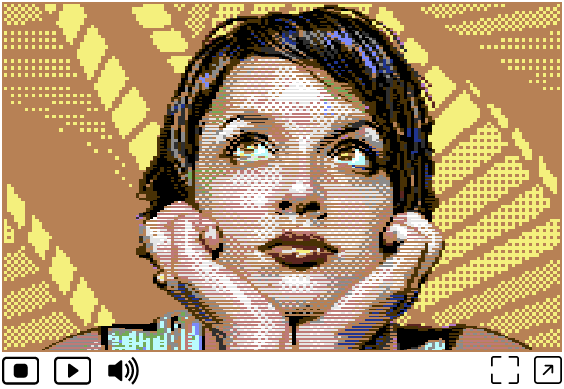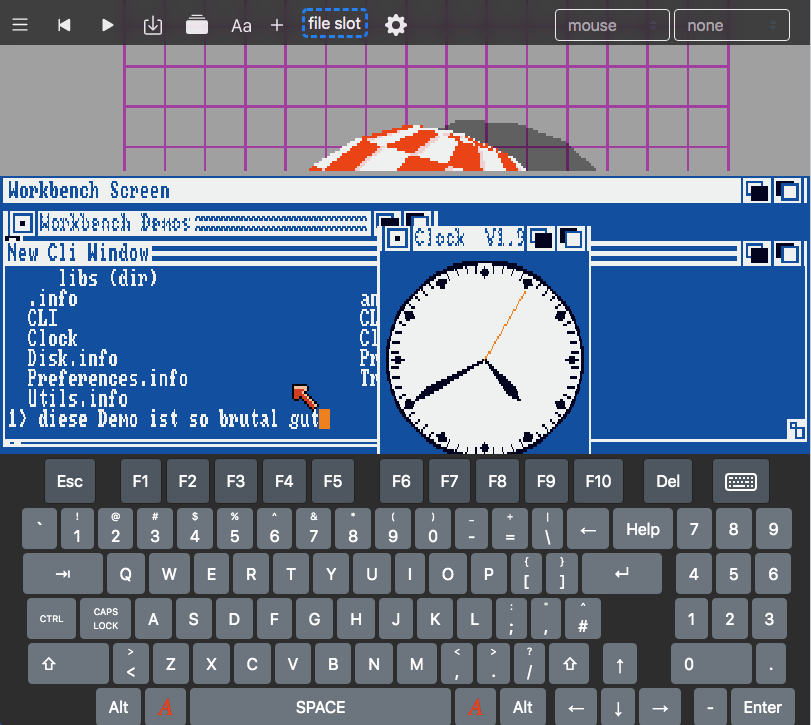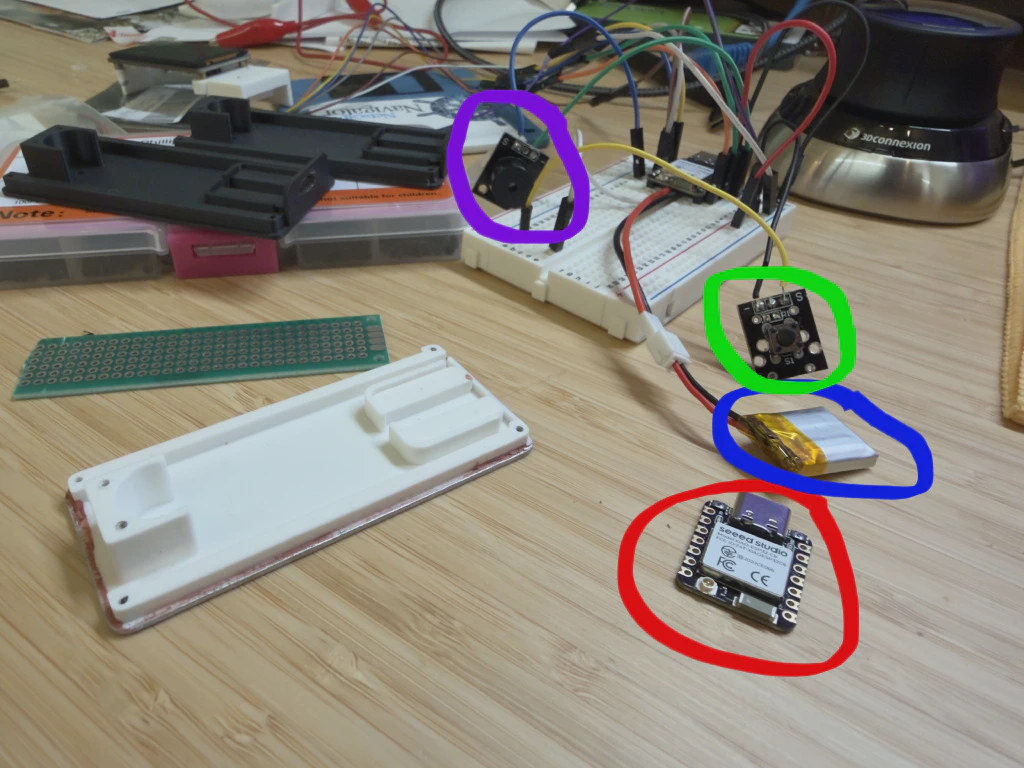Like a native app
PWA enables the appearance of an nearly native app e.g. runs offline, no browser addressbar and so on ... to install it nativley as a PWA on iOS devices just save it to homescreen
compiled to WebAssembly
Efficient and fast. WebAssembly aims to execute at native speed by taking advantage of common hardware capabilities available on a wide range of platforms.
Strong core technology
builds exactly on the same cycle exact and efficient core as the mac version of vAmiga
Features non stop
supports external gamecontroller
snaphot saving to the local storage
multivolumne support in zip archives
Free Rom replacements
If you do not have legal access to the original Commodore Roms, you can run the emulator with the free AROS-Rom replacements.
Code little action scripts
get your fingers dirty and code little scripts to beat games AI ... can your code beat the game designers code of the 80ties?
No keyboard ?
You are being on a touchscreen device right ? vAmiga is perfectly prepared for this. Use the virtual keyboard or define keys and overlay action buttons and also remapping of keyboard keys is possible. There is a touch joystick.
The demo scene is great they surprise and amaze us every day with technical and artful new masterpieces for the Amiga ... here are some of the most adored demos and games picked and hand selected by us.
Eon by The Black Lotus (TBL)
This demo is absolutely cool stuff in just every aspect ... We use here the patched version for hard disk which also works with a kickstart replacement (whdload slave created by paraj). The patched disk loader still has some problems which results in some hickups during play. You find the original flawless disk based version at the bottom of this page (last demo entry)
Batman Rises by Batman Group
This awesome demo released december 2022 on two disks. this is real rendering! ... no streaming
disk1 is mounted to df0: and disk2 is mounted to df1:
gpu shader rendering is turned on (flicker fixer)
Knightmare by djh0ffman
knightmare was coded in 2021 for OCS/ECS machines
by djh0ffman visit its source code
Instructions:
On desktops press space to start, then use cursor keys to move. Press space bar to fire.
On touchscreens after start touch right game screen to start, then swipe in the
left half of the canvas to move men. Press right half area to fire.
Trap Runner by Retroguru
trap runner was coded in 2018 for OCS/ECS machines
by Frank Wille (phx) and Gerrit Wille (Trimagic)
for more infos visit the the retroguru or the EAB website
looking for a boxed version? learn more at APC & TCP
Instructions:
On desktops press space to start, then use cursor keys to go left
and right, use additionally cursor up to jump. Press space bar when game says press button.
On touchscreens touch right game screen to start, then swipe in the
left half of the canvas to move men, swipe additionally a bit diagonally up to jump. Press right half when game says press button.
Celtic Heart by Night OWL Design
we also like the atmosphere of Celtic Heart which was
coded in 2019 by Frank Wille and Gerrit Wille
Instructions:
On desktops press space to start, then use cursor keys to go left
and right, use additionally cursor up to jump, cursor down duck. Space bar for magical strike.
On touchscreens touch right game screen to start, then swipe in the
left half of the canvas to move men, swipe additionally a bit diagonally up to jump, swipe down to duck. Press right half for magical strike.
absolute inebriation by Virtual Dreams & Fairlight
This cool demo shows as a side effect the multi-disk and zip file support of vAmigaWeb.
Instructions:
Select disk A and hit enter or click mount.
When demo asks for disk B click the folder icon in the bottom player icon bar.
the desert dream by Kefrens
This stunning demo runs a bit buggy with AROS kickstart replacement ... but still great. For full pleasure first run vAmigaWeb and install Kickstart 1.3
Instructions:
Select disk1 and hit enter or click mount.
When demo asks for disk2 click the folder icon in the bottom player icon bar.
SysInfo 4.4
lets look into the system with SysInfo...
Instructions:
On desktops click mouse pointer into the canvas then you take over the amiga mouse pointer
On touchscreens your touch screen is like a mouse pad, left half of the touchscreen moves the mouse pointer -- the upper right half is right mouse button -- while the lower right half of the touch screen is the left mouse button click
Eon - the black lotus
the disk version - needs original commodore kickstart to unlock ...Instructions:
- select a kickstart file on your local device by clicking on the lock symbol or dragging the file into it
- a play symbol appears when unlocked... click it
- when demo prompts for disk2, click on bottom bar folder icon and select disk2
.png)