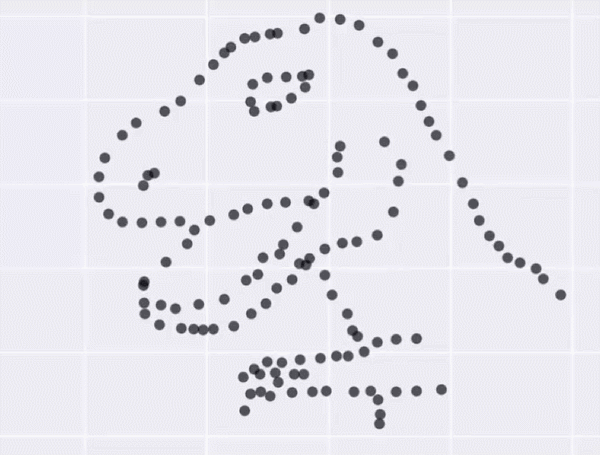The Background
The year is 1998. I’ve been using my trusty 1995 Acer Aspire for three years. My dad had recently just picked up a CTX Minitower from Best Buy, and my interest in computers was continuing to grow. I might’ve had a desktop computer that had served me well through early elementary, but I was a big kid now! I was in third grade. I was going to be doing lots and lots of book reports, science projects, you name it. And what did I want to do it on? My own laptop.
The only problem is… laptops in 1998 are expensive. In this Best Buy ad from May 1998, their lowest-end Windows laptop was $1000, or essentially $2000 in 2025 money! No way was my dad going to buy an eight-year-old a $1000 ($2000 nowadays) laptop to do homework on.

Fast forward a bit to Christmas 1998. Sears and JCPenney catalogs are still a thing. Before persistent internet access was available, this was the best way we had to see the latest and greatest in toys and electronics. One day, I’m perusing the Sears catalog and come across this:

A full-fledged laptop for $299!? It sounded too good to be true. Isn’t Vtech that company that makes toy laptops? I had a Talking Whiz Kid (shown below) and even my eight-year-old brain knew that that wasn’t the real thing.

But “The Equalizer” looked like the real deal! I didn’t have much to work off of, but look at the picture in the catalog! It has a GUI! A mouse! A word processor! Spreadsheets! Presentations! Games including solitaire! It even could connect to the internet! All this for the low, low price of $299? It sounded too good to be true. I needed to have one.
That said… remember how in A Christmas Story, Ralphie spends the entire movie asking for a BB Gun and everyone tells him, “You’ll shoot your eye out!” and it looks like he’s not going to get one? Well, that was me for an entire month, and the excuse was, “You already have a computer! You don’t need another one!” Well, unlike A Christmas Story, despite my constant prodding, I did not get one. I was disappointed, but I ultimately had to accept that I was not getting one.
And based on how much limited information there is on this thing nowadays, I don’t think many other kids had one either! If one is to do a search on “Vtech The Equalizer Laptop”, not much comes up. The top hit is a (very poorly) photocopied version of the manual. A couple other links lead to Wiki entries with extremely limited information on them. One website refers to it as “one of Vtech’s rarest computers”. A few sites show a manufacture date of 1996/1997, which, as you’ll find out shortly, is impossible. There are a handful of images of the computer, but nothing going into detail. It seems it was released in other countries under the names “IT Laptop” in the UK, “IQ Unlimited” in Germany, “Le Manager” in France, and “Century XXI” in Spain. These machines have got to be even rarer than “The Equalizer” as I could find nearly no information on them.
I let it go way back then, but once I finally had a disposable income, I knew it was time to track one down. For years, I had been waiting for one of these machines to show up anywhere, but late last year, one finally appeared on eBay!

What I had been waiting over two decades for had finally appeared! I threw the seller an offer, it was accepted, and a week later, I had one in my possession, in nearly mint condition. My eight-year-old mind would have been blown.
The Unboxing
I’m not a huge unboxing guy. I am one to just tear into whatever new thing has come my way. But in this case, there is so little information out there, I took my time and documented everything as I removed it from the package. Without further ado, lets get to it.
The look of the box is fairly interesting. It definitely has that late 90s/early 2000s aesthetics that was common at the time. It’s a pretty good middle ground between what a Vtech Whiz Kid laptop box and something an “adult” laptop box would look like. The “for Students Ages 12 and Up” makes it very obvious who this was marketed toward.

Here are some pictures of the other sides of the box. Nothing earth-shattering here, but gives some insight into what The Equalizer can do for you.





Opening the box reveals the following:

Before we get to the laptop itself, lets take a look at some of the accessories.
We have two 3.5″ floppies marked “VTECH POWER LINK for Windows”. Presumably, some level of file sharing could be done between a standard PC and The Equalizer.

Next, we have a serial cable (likely for use with POWER LINK) and a ball mouse. The mouse is very light and feels extremely cheap. Also worth noting that it uses an RJ-45 connector to connect to The Equalizer. In 1998, Ethernet was still not ubiquitous, and if a home had a connection to the internet, it was usually dial-up only, and connecting your home network to The Equalizer was not a likely scenario. A quick search reveals that Vtech almost exclusively used a RJ-45 ports for their mice.

Next up is a Vtech-branded 9V 300mA power brick with multiple connectors. I can only assume that they use this power brick for all of their computers, toy or not.

Next up, some manuals:

And finally, the “Pièce de résistance”, the Equalizer laptop itself:

The Hardware
At first glance, it is very unassuming. Clocking in at a size of 11.5″ long by 8.5″ wide and 2″ tall, it’s compact yet “chonky” as were many laptops during this era. Weight-wise, it clocks in at 4.2 lbs with the batteries. So while it’s certainly not the most lean laptop one could have purchased, it was more than reasonable for someone to carry around with them.

Flipping the laptop over reveals a few interesting features. First off, there are two battery compartments. The laptop uses four C-cell alkaline batteries for its main power. Under a small cover sealed with a screw is a CR2032 battery used for the clock and to store some hardware settings. Finally, in the middle of the back is some info on the batteries that are used, info on the the AC adapter, and a place where the owner can write their name and address if they so choose.



On the rear there are three ports: A parallel port to hook up to a printer, a serial port for hook up to a PC or another Equalizer (if you could actually find someone else who had one) for file sharing, or a modem for sending and receiving emails, and an RJ-45 port for the mouse. On the far left is a recessed reset button which will clear the flash memory and set the hardware settings to their defaults. There are also two “kickstands” that fold downwards to raise the Equalizer up ever so slightly.

On the left side is a DC barrel jack for mains power, and a slot that looks suspiciously like a PCMCIA slot.

On the right side is a headphone jack and a second PCMCIA slot.

And on the front there is… nothing.

Opening the laptop reveals an 8″ monochrome (non-backlit) display with a contrast and volume control to the right. Just under the screen are three LEDs: one for the power status, one for caps lock, and another for numlock. The keyboard itself is pretty unremarkable, not feeling too “squishy” as one may expect from a cheap laptop, but nothing incredible either. Underneath the keyboard is an 8-way cursor control and left and right click buttons. This setup is serviceable, but if you have access to the mouse, you’re going to want to just use that.



Now the fun part of this section: the internals! Removing a handful of screws from the bottom of the Equalizer and simply lifting off the bottom reveals what makes this thing tick. The first thing that to notice is that the circuit boards are covered in conformal coating, presumably to help make the Equalizer ever so slightly more capable of withstanding abuse from your average 90s teen. Curiously, the application of the compound is very inconsistent with some parts completely covered with others completely missed. There is also liberal usage of hot glue and masking tape inside, along with many hand-soldered connections.




Due to the complete mess of the conformal coating, trying to determine what the components were was somewhat of a struggle, but I was able to work out some of the key components. Unfortunately, this is not a complete list of the ICs. Apologies for some of the hard-to-make-out images.
First, the heart of the machine is a Dragonball EZ, a 68000-based CPU that was primarily used in most Palm PDAs in 1999 and 2000. With that in mind, the Equalizer can essentially be thought of as a laptop version of a late 90s PDA.

On board is 1MB of EDO RAM using a V53C518165AK50 IC:

Internal user storage is available on a 512kB flash chip (AM29F040B):

I was unable to completely work out the part numbers of these chips, but these appear to be ROMs that hold the operating system and applications:

Buried near some capacitors is a MAX232 used for serial communications:

And finally, there is a Vtech-branded chip on the left side of the PCB. It appears to connect to both PCMCIA slots and the parallel port, so it is most likely some kind of proprietary interface that allows the Dragonball to talk to these miscellaneous components.

The Software
Very soon after pressing the “ON” button on the top right of the keyboard, you are greeted with a splash screen showing The Equalizer immediately followed by what it calls a “Fact Tidbit”. The tidbits change on every boot and I’ve not seen one repeat.


The first menu you see is the “Word Processing” menu. Each application in each menu is laid out with an icon and a description underneath. Overall, the experience is very Windows-esque, but it is very, very slow. Although loading an application doesn’t take too long, working within an application is a grind. Menu options take a couple seconds to come up each time. In the “E.Q. Write” application, for instance, typing more than 20-30 WPM simply leads to characters being dropped and requires me to go back and make constant fixes. But for a student who otherwise doesn’t have access to a computer, this is certainly still an option. The experience feels like using MS Word on the PC, although it is an incomplete experience.



The Spreadsheet program is unremarkable. If you have used MS Excel, you know what you’re getting here.

Next is the Art Studio menu which includes the Drawing and Card Maker applications. The former is similar to MS Paint on the PC, and the latter is akin to many greeting card making programs that were available in the 90s.



The Communications menu allows the user to use E-mail, use Hyperlink to (presumably) talk to a terminal, Power Link to send and receive info to/from a PC, and Laptop Link to send and receive info to/from another Equalizer. Curiously, the Equalizer has built-in internet connection access to Earthlink, a popular 90s ISP.







The Presentation menu allows the user to make really basic Powerpoint-like slides. Nothing impressive will be coming out of this program.


The Personal menu includes three applications: Keep Out!, Address Book, and Scheduler. The Keep Out! application is of particular note in that it allows the user to type in info they wish to “protect”, put in a password, save that file, and prevent it from being “decrypted” without re-entering that password. Realistically, it’s likely not doing any encryption whatsoever – it’s simply preventing the user from seeing the info without the password.





The Filing Cabinet menu is akin to the Windows Explorer, and allows the user to see the contents of the internal flash, and what the OS calls “Cartridge A” and “Cartridge B”, presumably what would be inserted in the left and right PCMCIA slots. Unfortunately, I don’t have any PCMCIA storage cards to test this.


The Tutors menu includes some brief demonstrations and lessons on the Equalizer’s applications, how to type, and even how to program.


The Games menu offers three games: Solitaire, Decipher, and Crash. Solitaire is self-explanatory, Decipher is some type of puzzle game, and Crash is a clone of Breakout.




The Accessories menu includes some useful tools such a memo pad, a scientific calculator, a spell checker, and a unit converter. There is also what the Equalizer dubs “Programming Fun” which is a BASIC programming language interpreter.






And finally, the Control Panel menu allows the user to configure hardware and software settings, set up printers, check how much memory is available on the internal storage and external PCMCIA cards, and enable a screen saver (but the screen savers it offers leave more to be desired). It’s worth noting that the Equalizer supports a good amount of 90s era printers.




Yes, this is one of the screen savers…

The Conclusion
I hope you enjoyed reading about this technological curiosity as I had writing about it. Despite Vtech having a reputation for solely creating toy computers for kids (although, they did have a brief stint in the 80s where they made IBM PC and Apple II clones), it appears in 1998 that they had succeeded in designing their own computer that ran their own Windows-esque operating system with Windows-esque productivity applications on what is essentially a laptop-sized Palm IIIx PDA. Nowadays, we take inexpensive portable electronics for granted, but what Vtech was able to do in 1998 with what limited hardware they had was nothing short of remarkable. It’s obvious that the engineers who worked on this device were enthusiastic about it and had big future plans for the platform. Unfortunately, the weak sales simply doomed it to become a footnote amongst more successful computing platforms, and there were many in the late 90s/early 2000s.
Thanks again for reading! And if you have any other questions or comments on “The Equalizer”, please don’t hesitate to reach out!
-Steve “[email protected]”
.png)