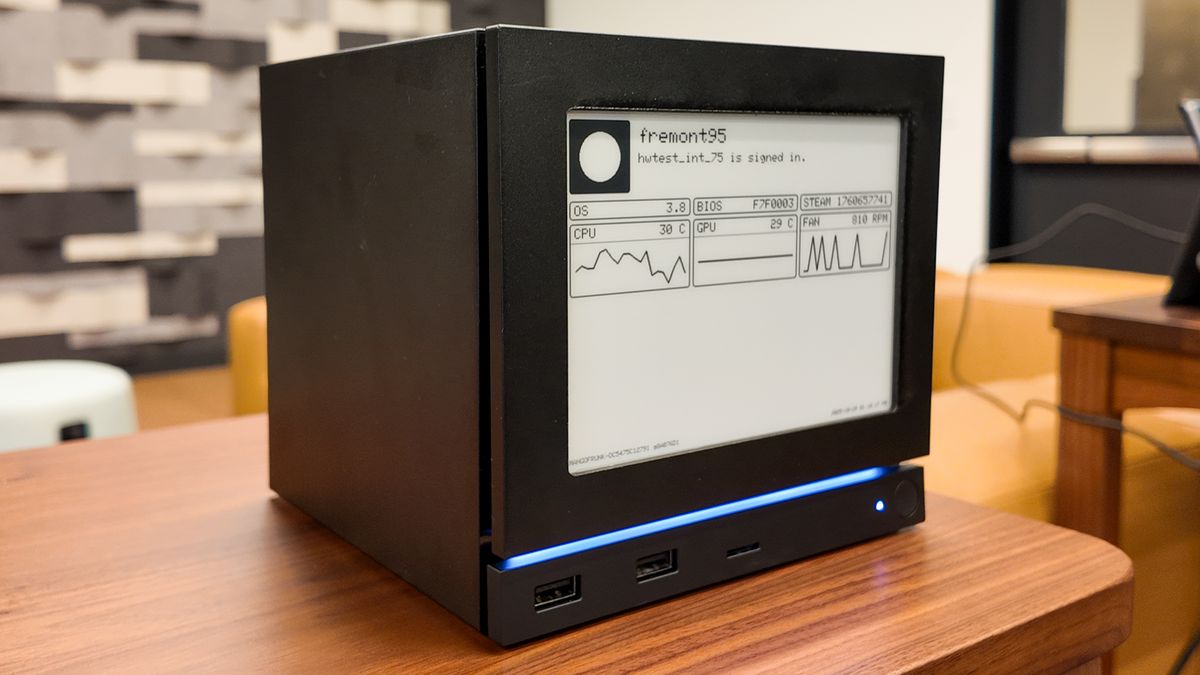Watch MLB games from the comfort of your own terminal
MLB Gameday and MLB.tv are great, but sometimes you want to keep an eye on a game a bit more discreetly. playball puts the game in a terminal window.
Just want to try it out?
Ready for the big leagues? Install the package globally
Then run it
| q | quit |
| c | go to schedule view |
| s | go to standings view |
| ↓/j, ↑/k, ←/h, →/l | change highlighted game |
| enter | view highlighted game |
| p | show previous day's schedule/results |
| n | show next day's schedule |
| t | return to today's schedule |
| ↓/j, ↑/k | scroll list of all plays |
Playball can be configured using the config subcommand. To list the current configuration values run the subcommand with no additional arguments:
You should see output similar to:
To get the value of a single setting pass the key as an additional argument:
To change a setting pass the key and value as arguments:
To revert a setting to its default value provide the key and the --unset flag:
This table summarizes the available settings:
| color.ball | Color of dots representing balls in top row of game view | green | One of the following: black, red, green, yellow, blue, magenta, cyan, white, grey. Any of those colors may be prefixed by bright- or light- (for example bright-green). The exact color used will depend on your terminal settings. The value default may be used to specify the default text color for your terminal. Finally hex colors (e.g #FFA500) can be specified. If your terminal does not support true color, the closest supported color may be used. |
| color.favorite-star | Color of star indiciating favorite team in schedule and standing views | yellow | See above |
| color.in-play-no-out | Color of result where ball was put in play and no out was made (single, double, etc) in list of plays in game view | blue | See above |
| color.in-play-out | Color of result where ball was put in play and an out was made (flyout, fielder's choice, etc) in list of plays in game view | white | See above |
| color.in-play-runs-bg | Background color for score update in list of plays in game view | white | See above |
| color.in-play-runs-fg | Foreground color for score update in list of plays in game view | black | See above |
| color.on-base | Color of diamonds representing runners on base in top row of game view | yellow | See above |
| color.other-event | Color of other events (mound visit, injury delay, etc) in list of plays in game view | white | See above |
| color.out | Color of dots representing outs in top row of game view | red | See above |
| color.strike | Color of dots representing strikes in top row of game view | red | See above |
| color.strike-out | Color of result where play ends on a strike (strike out) in list of plays in game view | red | See above |
| color.walk | Color of result where play ends on a ball (walk, hit by pitch) in list of plays in game view | green | See above |
| favorites | Teams to highlight in schedule and standings views | Any one of the following: ATL, AZ, BAL, BOS, CHC, CIN, CLE, COL, CWS, DET, HOU, KC, LAA, LAD, MIA, MIL, MIN, NYM, NYY, OAK, PHI, PIT, SD, SEA, SF, STL, TB, TEX, TOR, WSH. Or a comma-separated list of multiple (e.g. SEA,MIL) |
Contributions are welcome!
.png)