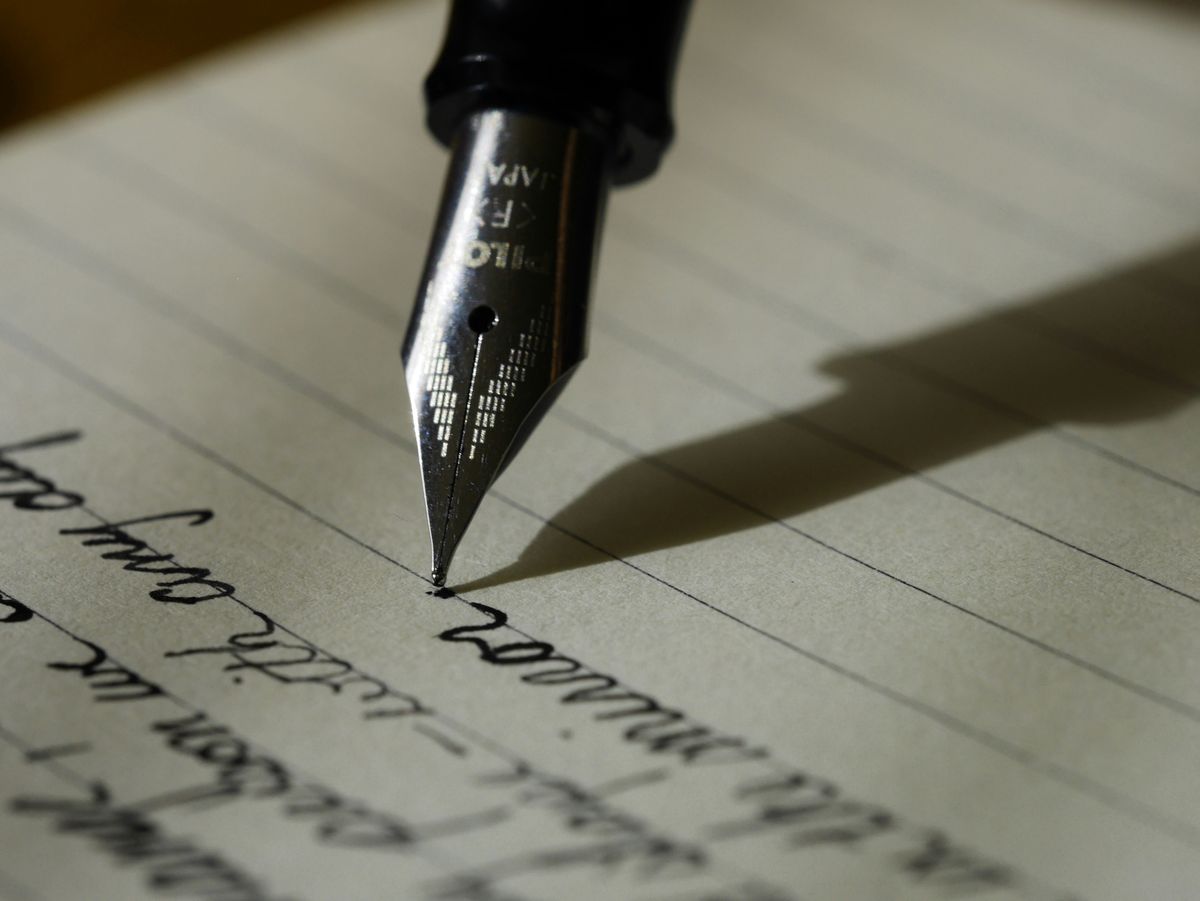This is a fork of MinIO Console. This is a communitty driven project and is not affiliated with MinIO, Inc.
OpenMaxIO is a community-maintained fork of MinIO, created in response to the removal of key features from the MinIO open-source distribution. Our goal is simple: to preserve a fully open, fully functional, and production-grade object storage server that stays true to the original spirit of minimalism, performance, and freedom.
MinIO once stood for minimal, high-performance, open-source object storage. But recent changes have shifted core capabilities behind a commercial license. We believe the open-source ecosystem deserves better.
OpenMaxIO brings back what was removed and keeps it open for good.
We welcome contributions to OpenMaxIO Console. These are still early days, so please be patient as we work to restore and enhance the features you love.
A graphical user interface for MinIO
Table of Contents
- MinIO Console
- Contribute to console Project
MinIO Console is a library that provides a management and browser UI overlay for the MinIO Server.
All console needs is a MinIO user with admin privileges and URL pointing to your MinIO deployment.
Note: We don't recommend using MinIO's Operator Credentials
NOTE: Additionally, you can create policies to limit the privileges for other console users, for example, if you want the user to only have access to dashboard, buckets, notifications and watch page, the policy should look like this:
Before running console service, following environment settings must be supplied
Now start the console service.
By default console runs on port 9090 this can be changed with --port of your choice.
Copy your public.crt and private.key to ~/.console/certs, then:
For advanced users, console has support for multiple certificates to service clients through multiple domains.
Following tree structure is expected for supporting multiple domains:
Copy the MinIO ca.crt under ~/.console/certs/CAs, then:
You can verify that the apis work by doing the request on localhost:9090/api/v1/...
In some cases it may be convenient to log all HTTP requests. This can be enabled by setting the CONSOLE_DEBUG_LOGLEVEL environment variable to one of the following values:
- 0 (default) uses no logging.
- 1 log single line per request for server-side errors (status-code 5xx).
- 2 log single line per request for client-side and server-side errors (status-code 4xx/5xx).
- 3 log single line per request for all requests (status-code 4xx/5xx).
- 4 log details per request for server-side errors (status-code 5xx).
- 5 log details per request for client-side and server-side errors (status-code 4xx/5xx).
- 6 log details per request for all requests (status-code 4xx/5xx).
A single line logging has the following information:
- Remote endpoint (IP + port) of the request. Note that reverse proxies may hide the actual remote endpoint of the client's browser.
- HTTP method and URL
- Status code of the response (websocket connections are hijacked, so no response is shown)
- Duration of the request
The detailed logging also includes all request and response headers (if any).
Please follow console Contributor's Guide
.png)