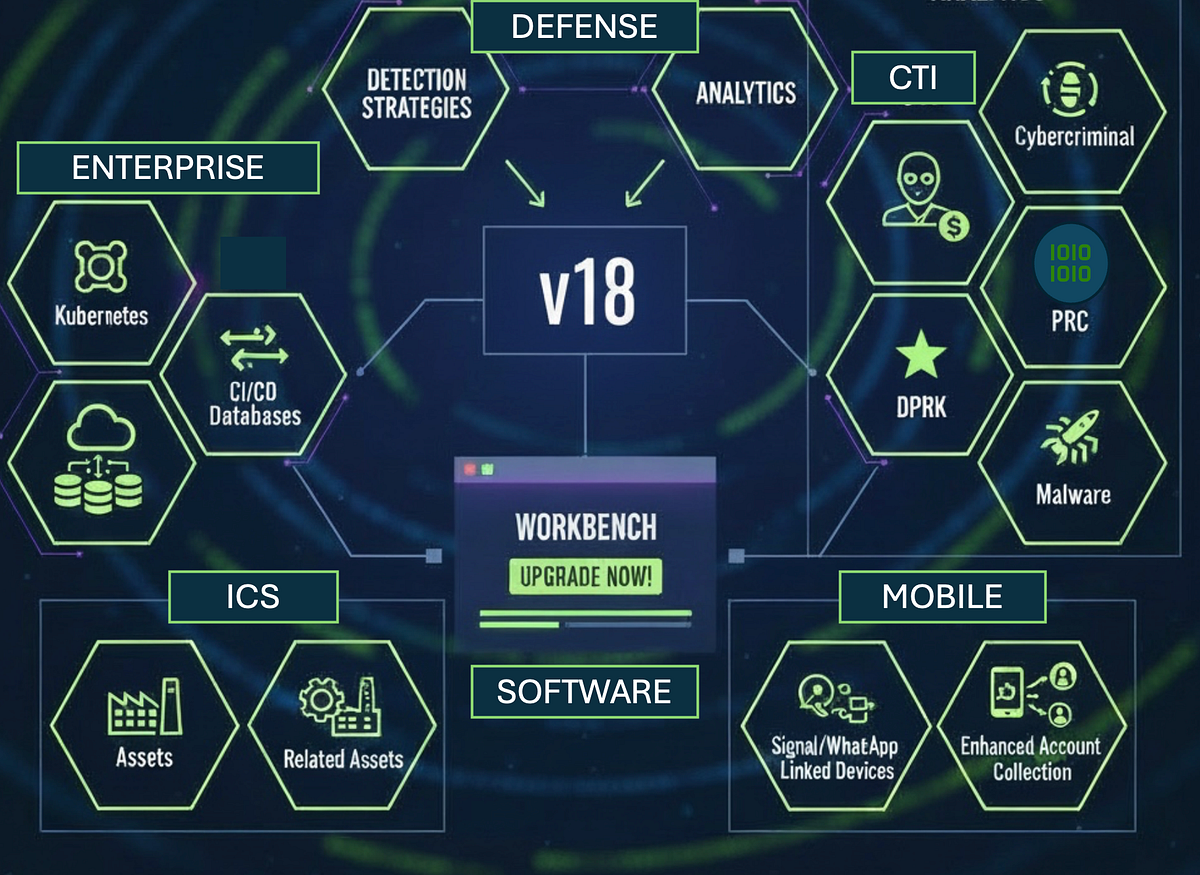Hello Netgate Community, can you please help? I have been having issues with my trackpad on several devices acting up and I noticed this weird http get request passing in the proxy when this occurs...
The Push HTTP get request comes from.....
https://edge-consumer-static.azureedge.net/mouse-gesture/config.json
Background:
I use a Kingston Expensive high-end trackball one with the ball that is the size of a pool ball, it does use a Google profile that you can save your config and buttons config to the cloud with. Google does not use Azure to store my profiles this profile is only downloaded when you use the account on a different machine.
When it is disconnected the trackball the driver defaults to the trackpad on the device I am using.
If I am not using the trackball Windows 11 randomly has motion like it is expecting a trackball in the driver. For example, the (X,Y) screen position coordinates are moving like it is a ball only up and down or flickers. Thus, I am forced to plug in my track ball to get my machine to work correctly.
If this (human interaction issue) occurs why would a mouse-gesture config file pushed down from azure when this is my private machine, I own this device, and it is using a local profile on Windows 11. I also own the software I purchased it. It should not be using Azure or connecting to Azure for gesture files at all. (Example I am remote, and the fancy ball mouse is at home) I am forced to do the reboot loop to fix it.)
.png)