Hey there, fellow seekers! If you're anything like me—a data whiz by day and a tarot enthusiast by night—you know the thrill of pulling cards and jotting down those “aha” moments in your journal. But let's be real: between scribbling interpretations, sketching spreads, and flipping through old books, things can get messy fast. That's where tech steps in to bridge the gap between the mystical and the practical.

I'm the creator of Arcana Calculator, a free tool that crunches your birth date and name into personalized tarot and numerology insights. No sign-ups, no fuss—just instant vibes on your Major Arcana card, life path number, and more. It's all about making ancient wisdom accessible through simple calculations. But today, I want to talk about something that's leveled up my own tarot game: using AI-powered OCR (Optical Character Recognition) to digitize those handwritten gems. And if you're looking for a killer tool to do just that, I've got a recommendation that'll save you hours—Deep OCR.
The Pain of Analog Tarot in a Digital World

Picture this: You've just done a Celtic Cross spread on a cozy Friday night. The cards are speaking volumes—maybe The Tower is shaking things up, or The Lovers are hinting at harmony. You grab your notebook, scribble down some symbols or paste in a photo from an old tarot deck. Fast forward a week, and you're staring at that chicken scratch, trying to remember what “reversed 7 of Cups” meant in the context of your career question. Or worse, you've got a stack of scanned pages from vintage tarot books like Rachel Pollack's Seventy-Eight Degrees of Wisdom, but typing them out manually? No thanks—that's a recipe for burnout.
As someone who's blended coding with card reading, I've been there. Tarot isn't just about the draw; it's about reflection and patterns over time. But without easy access to your notes, those insights stay locked in paper prisons. Enter OCR tech: It scans images or PDFs and pulls out text like magic, turning chaos into searchable, editable gold. It's not replacing the intuition—it's amplifying it, so you can spend more time divining and less time decoding your own handwriting.
Why OCR Fits Perfectly into Your Tarot Toolkit
You might be thinking, “OCR sounds techy—I'm more of a crystal-and-candle type.” Fair point! But hear me out: Tools like DeepOCR.cc are designed for everyday folks, not just programmers. Built on deep learning (fancy AI that “learns” from patterns), it handles everything from blurry phone pics to complex layouts with ease. Here's how it ties into tarot practice, with real-world examples from my own routine.
Case 1: Digitizing Handwritten Journals for Pattern Spotting
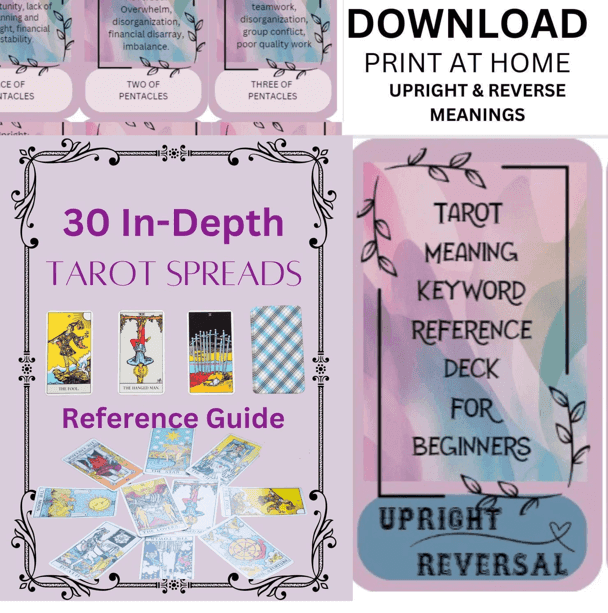
I keep a tarot diary that's part sketchbook, part manifesto—full of spreads, interpretations, and even moon phase notes. Scanning pages is easy with my phone, but transcribing? Tedious. With Deep OCR, I upload a JPG of my messy handwriting, and boom—it extracts the text into a clean format like Markdown or plain text. No more squinting at faded ink.
For instance, last month I reviewed my 2024 readings for recurring themes. I uploaded scans of 20+ pages, and Deep OCR nailed it: It recognized my shorthand like “R. Empress” (Reversed Empress) and even pulled out dates and card combos. I pasted that into a spreadsheet, ran some quick analysis (hey, data nerd here), and spotted how The Fool kept popping up during new moon phases. That insight? Priceless for my personal growth. And tying it back to ArcanaCalculator.com, I plugged those dates into the tool to cross-reference with my numerology—revealing a “year of adventure” vibe that aligned perfectly.
Pro tip: If your notes include non-English symbols (like Hebrew letters from Kabbalah-inspired decks), Deep OCR's multi-language support shines. It's free, no coding required, and way more accurate than older tools like Tesseract, especially on handwritten stuff.
Case 2: Unlocking Wisdom from Scanned Books and Decks
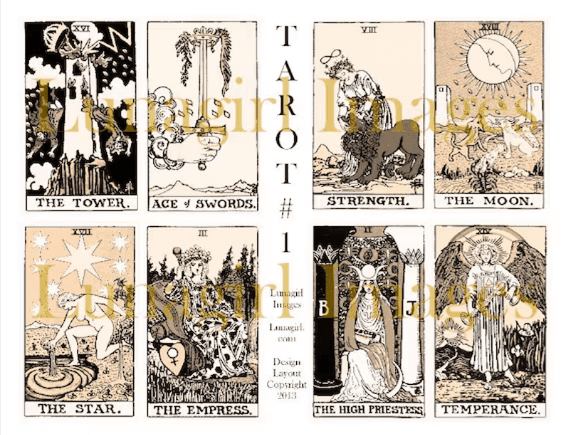
Tarot history is rich with out-of-print gems—think Aleister Crowley's The Book of Thoth or antique Rider-Waite scans. But if you've ever tried copying quotes by hand, you know it's a drag. OCR changes the game by extracting text from PDFs or images, even if they're skewed or low-res.
Take my deep dive into symbolic geometry in tarot (The Wheel of Fortune's circles, anyone?). I scanned pages from a 1920s occult book, uploaded to Deep OCR, and got structured output—including tables of correspondences that I could edit and search. It handled faded print and mixed fonts like a champ, saving me from hours of retyping. Now, I integrate those excerpts into my ArcanaCalculator sessions, enriching the automated insights with historical depth.
Compared to built-in phone scanners or Google Lens, Deep OCR stands out for its precision on complex docs. It supports batch uploads too, so if you're building a digital tarot library, it's a no-brainer. Plus, it's privacy-focused—no data mining your mystical musings.
The Tech-Mystic Synergy: Why This Matters
In the U.S. tarot community—from bustling NYC meetups to online forums like Reddit's r/tarot—folks are increasingly blending apps with intuition. A 2023 survey by the American Tarot Association (yep, that's a thing) showed over 60% of readers use digital tools for journaling or learning. OCR fits right in, acting as a “digital diviner” that reveals hidden text much like a card reveals hidden truths.
But it's not just utility; it's empowerment. By freeing up time from grunt work, you dive deeper into the spiritual side. Imagine exporting OCR'd notes into apps like Notion or Evernote, then linking them to ArcanaCalculator.com's outputs for a holistic view of your path. It's like upgrading from a flip phone to a smartphone—same core function, but way more potential.
My Go-To Recommendation: Give DeepOCR.cc a Spin
If this resonates, I highly recommend checking out Deep OCR. It's straightforward: Upload your image or PDF, hit process, and get your text ready to rock. Whether you're a solo practitioner journaling at home or a pro reader prepping client reports, it'll streamline your flow without the learning curve.
I've used it personally to enhance my work on ArcanaCalculator.com, and it's been a game-changer. Try it with a tarot-related scan—maybe that heirloom deck photo or a handwritten spread—and see how it unlocks more layers. Questions? Drop a comment below or hit me up on social. Let's keep the conversation going—after all, tarot's about connection, right?
Happy reading, and may your insights flow freely!
.png)


