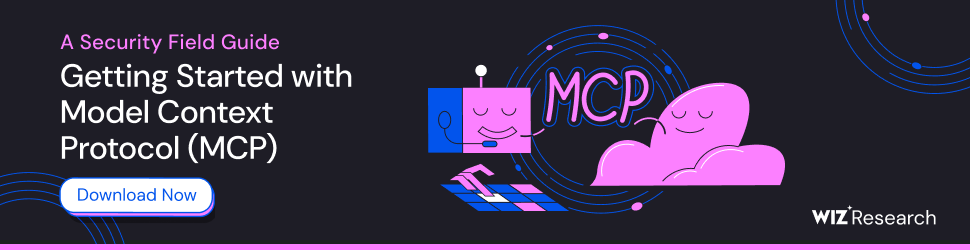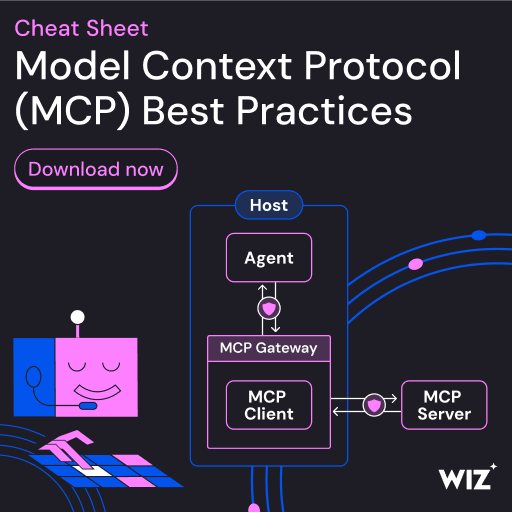Microsoft says that installing the October 2025 updates may trigger incorrect end-of-support warnings on Windows 10 systems with active security coverage or still under active support.
According to widespread user reports since last month's Patch Tuesday, affected devices are displaying "Your version of Windows has reached the end of support" messages in the Windows Update Settings page.
This bug impacts systems running Windows 10 Enterprise LTSC 2021 and Windows 10 IoT Enterprise LTSC 2021 (which are still under support until January 2032 and January 2029) and PCs running Windows 10 22H2 (Pro, Education, or Enterprise editions) enrolled in the Extended Security Updates program (with activated ESU product keys).
However, Microsoft noted that this is only a cosmetic issue, since all affected devices, including those with an activated ESU license, will continue to receive security updates.
While Microsoft has already deployed a cloud configuration update to correct this erroneous message automatically, some devices might not receive it if they are:
- not connected to the internet,
- have disabled OneSettings downloads through Group Policy,
- have restrictive firewall settings,
- or otherwise blocks dynamic updates.
IT administrators who want to work around this issue and remove the incorrect "end of support" messages on enterprise-managed devices running Windows 10, version 21H2 and 22H2, can install this group policy using Known Issue Rollback (KIR), a Windows feature that helps reverse buggy updates delivered via Windows Update.
To resolve this known issue, admins must configure the Group Policy by setting the KB5066791 251020_20401 Known Issue Rollback value to Disabled. Admins can find additional guidance on deploying and configuring KIR group policies on Microsoft's support website.
Microsoft added that a permanent fix will be included in a future Windows update, so affected organizations will no longer need to install a group policy to resolve this issue.
Windows 10 has reached the end of support on October 14 and no longer receives patches for newly discovered security vulnerabilities.
Users who don't want to upgrade to Windows 11 can delay the transition for another year by enrolling in the Extended Security Updates (ESU) program, which costs $30 for home users and $61 per device per year for enterprise customers (this cost increases by $61 every year for a maximum of three years, totaling $427 for enterprise users who opt for the full duration).
Home users can also enroll for free by using Microsoft Rewards points or enabling Windows Backup. Additionally, individual users in the European Economic Area can enroll in the ESU program for free using a Microsoft account, provided they also use it to log in to Windows.
7 Security Best Practices for MCP
As MCP (Model Context Protocol) becomes the standard for connecting LLMs to tools and data, security teams are moving fast to keep these new services safe.
This free cheat sheet outlines 7 best practices you can start using today.
.png)
 5 hours ago
1
5 hours ago
1