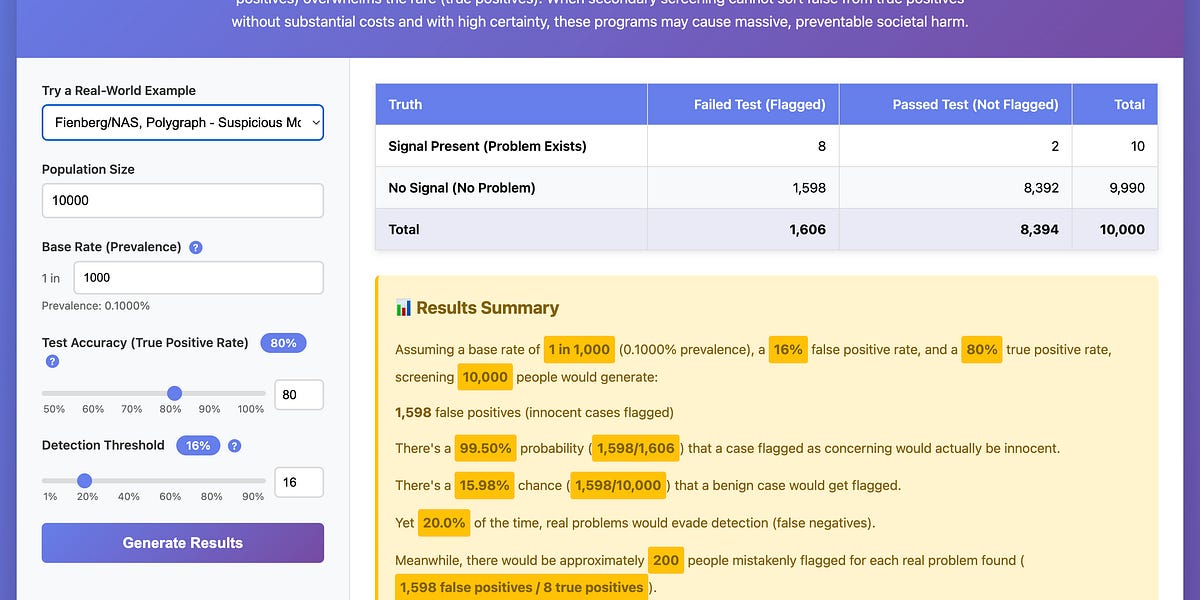What is a YAML checker?
A YAML checker is a validator that parses your YAML and reports errors and warnings with precise line and column locations. Our yaml checker supports multiple documents in a single file, so you can validate complex inputs such as concatenated Kubernetes manifests or CI/CD pipelines. Unlike basic validators, this YAML checker isolates errors by document block, preventing one malformed section from breaking the entire validation process.
What is a YAML lint tool?
A YAML lint tool enforces style and formatting rules, making your configuration easy to read and consistent. With the built-in formatter, the yaml lint tool cleans indentation, normalizes spacing, and preserves document boundaries. This ensures your YAML files follow best practices and remain maintainable across development teams. Our yaml lint tool supports both standard YAML document separators and custom delimiters for flexible formatting.
YAML Validator Features
Our comprehensive YAML validator combines syntax checking with intelligent block processing. As a yaml validator, it handles complex scenarios including nested structures, multi-line strings, and mixed document types. The validator provides detailed error reporting with exact line numbers and suggestions for common YAML mistakes like indentation errors, missing quotes, or incorrect nesting levels.
Why multi-block YAML matters
Real-world YAML often includes multiple documents separated by markers ("---") or custom delimiters. This tool detects blocks and treats them independently, so a broken block never prevents other blocks from being validated or formatted. This approach is essential for DevOps workflows, configuration management, and containerized applications where multiple YAML documents are commonly bundled together.
Common Use Cases
Development & Configuration Management
Use our YAML checker for validating configuration files across different environments. The yaml lint tool ensures consistent formatting in team projects, while the yaml validator catches syntax errors before deployment. Perfect for Docker Compose files, Kubernetes manifests, CI/CD pipeline configurations, and application settings.
DevOps & Infrastructure as Code
DevOps teams rely on our YAML validator for processing infrastructure definitions, deployment configurations, and service orchestration files. The tool handles complex multi-document YAML files common in Kubernetes environments, Ansible playbooks, and cloud formation templates.
Data Processing & APIs
Process batch YAML data with custom delimiters using our flexible yaml checker. Ideal for API responses, data migrations, and bulk configuration updates. The yaml lint tool maintains data integrity while formatting large datasets consistently.
Advanced YAML Processing
Block Splitting Technology
Our innovative block splitting feature automatically detects document boundaries using standard YAML markers or custom delimiters. This allows the yaml checker to validate each document independently, providing precise error isolation and faster debugging. The yaml validator processes blocks in parallel for improved performance on large files.
Error Isolation & Recovery
Unlike traditional YAML validators that fail on the first error, our yaml checker continues processing valid blocks even when others contain syntax errors. This approach helps developers identify all issues at once and maintain productivity when working with complex, multi-document YAML files.
Frequently Asked Questions
Q: Can I use custom delimiters like "------"?
A: Yes. Set a custom delimiter to split content like "------test: 1------test: 2" into separate blocks. This feature is particularly useful for processing compressed or single-line YAML content.
Q: Does the yaml lint tool change my block order?
A: No. The yaml lint tool formats blocks in place and preserves the original order and delimiters. Document structure and sequence remain unchanged during the formatting process.
Q: How does error mapping work with block splitting?
A: Each block maintains its original position offsets, so error messages from the yaml validator accurately map back to the correct line and column in your source file, even after block processing.
Q: What YAML versions does the validator support?
A: Our yaml validator supports YAML 1.1 and 1.2 specifications, handling both simple and complex document structures including nested objects, arrays, and multi-line strings with proper escaping.
Q: Can the yaml checker handle very large files?
A: Yes. The yaml checker uses efficient parsing algorithms and memory management to process large YAML files. Block-based processing allows handling of files that might exceed memory limits with traditional validators.
.png)