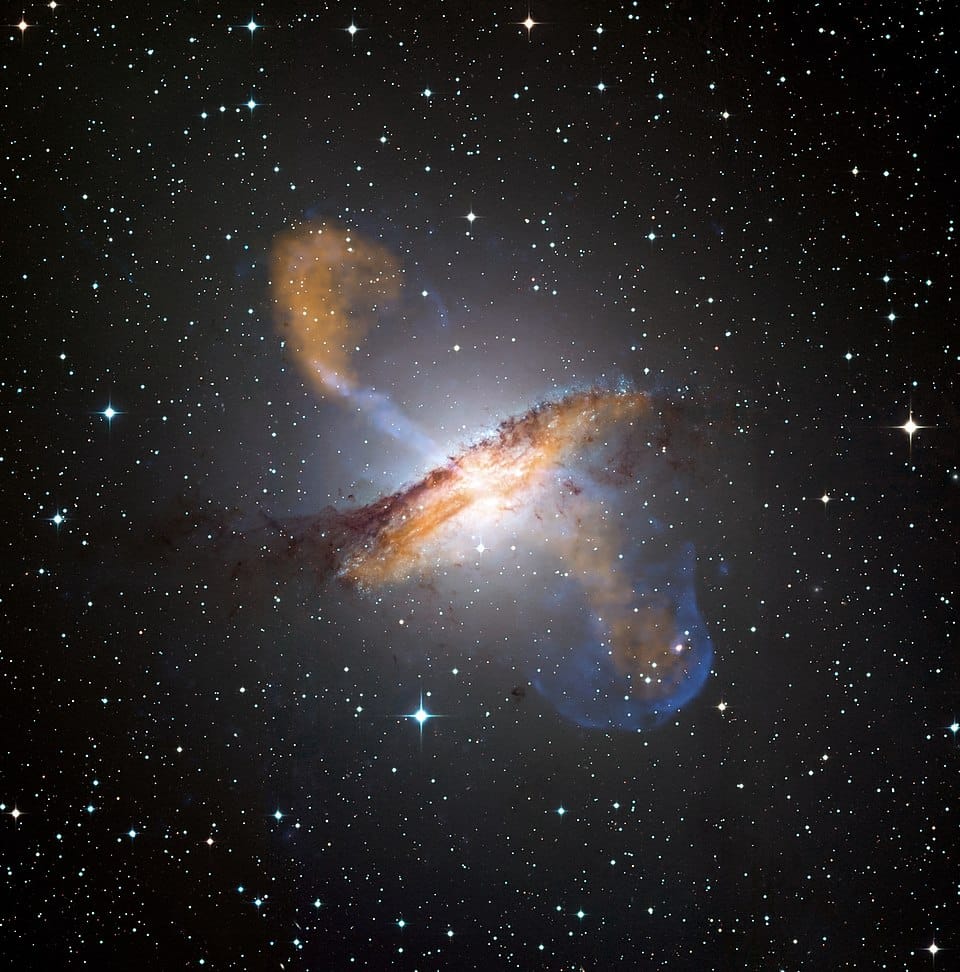If you have a git repository on a server with ssh access, you can just clone it:
You can then work on it locally and push your changes back to the origin server. By default, git won’t let you push to the branch that is currently checked out, but this is easy to change:
This is a great way to sync code between multiple computers or to work on server-side files without laggy typing or manual copying. If you want to publish your code, just point your web server at the git repo:
… although you will have to run this command server-side to make it cloneable:
That’s a lot of work, so let’s set up a hook to do that automatically:
Git hooks are just shell scripts, so they can do things like running a static site generator:
This is how I’ve been doing this blog for a while now: It’s very nice to be able to type up posts locally (no network lag), and then push them to the server and have the rest handled automatically.
It’s also backed up by default: If the server breaks, I’ve still got the copy on my laptop, and if my laptop breaks, I can download everything from the server. Git’s version tracking also prevents accidental deletions, and if something breaks, it’s easy to figure out what caused it.
.png)