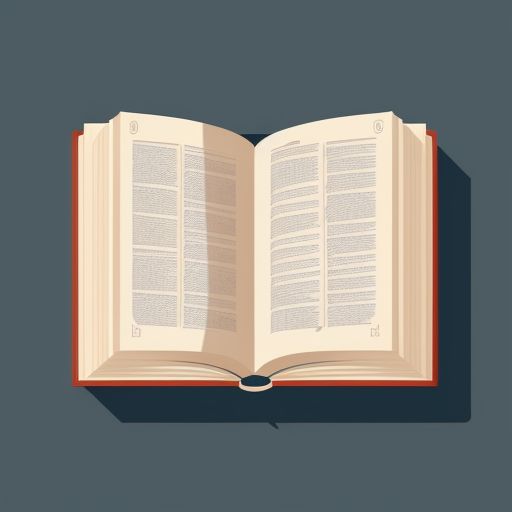Google has a new feature rolling out for Google Meet that lets you directly present video from an external camera feed right into your meetings. This means if you have a document camera for showing physical papers, a dedicated external camera for a better angle, or even output from a video production tool, you can now pipe that into Meet as a presentation source. This new option supports video up to 1080p at 30FPS.
This "present from camera" function offers a more integrated way to handle certain video inputs compared to some existing workarounds. For instance, it might prove less complicated than a setup with OBS Studio where you arrange your various video sources into scenes, activate the virtual camera output, and then navigate Google Meet's settings to specifically choose "OBS Virtual Camera" as your video input before you can even start presenting that customized feed.

Alongside this camera presentation feature, Google's announcement also mentioned several improvements to the general screen sharing experience in Meet. Initiating any type of screen share is faster now, and video quality during screen sharing has also been sharpened, with better handling of dynamic content like scrolling text or embedded videos. To reduce interruptions, if a second presenter stops sharing their screen, any previous presentation will now automatically resume.
For those wondering when they can get their hands on this, the rollout for the camera presentation feature and these screen sharing enhancements has begun for Rapid Release domains. Users on Scheduled Release domains will start seeing it from June 11, 2025. Google notes that it could take up to 15 days for these features to be visible to all eligible users. Most Google Workspace accounts, including Business Standard and Plus, various Enterprise and Education tiers, and Workspace Individual subscribers, will have access.
This new presentation option joins other recent Google Workspace enhancements. For instance, Gemini in Google Drive can now summarize changes to your files, offering a quick way to get updated on what you missed in documents since you last opened them.
.png)


![System Transfer – Nintendo Switch 2 Setup Music [video]](https://www.youtube.com/img/desktop/supported_browsers/firefox.png)