Summary
- YouTube finally added a sleep timer feature after years of lacking this basic functionality.
- Falling asleep to YouTube content without a timer drained phone batteries and occasionally resulted in rude awakenings.
- The sleep timer will pause video playback after a chosen duration and works across multiple videos.
While YouTube has evolved significantly over the years, it was always missing one basic feature found in most audio and video apps: a sleep timer. Spotify, Audible, and nearly every other media app had one, but YouTube still chose not to include it—until recently.
YouTube Is the New Bedtime TV
Whether we’d like to admit it or not, most of us are addicted to our phones. Before smartphones, there was cable television, and with it, bedtime TV. Watching something relaxing or entertaining late at night was a ritual. Late-night programming was a special lineup just for adults, making it the perfect opportunity to unwind after the kids went to bed, at least on the nights you didn’t rent a movie to watch as a family.
While many of us still stream shows on our TVs, laptops, and phones before bed today, YouTube is much more flexible because you don't have to pay attention to the story. It also won't get you too excited with a strategically placed cliffhanger.
 Lucas Gouveia/How-To Geek | ArgelisRebolledo/Shutterstock
Lucas Gouveia/How-To Geek | ArgelisRebolledo/Shutterstock
While I can't stand missing even five minutes of a TV show I'm watching, I don't mind skipping half a YouTube video, even if it's from my favorite content creators.
Even though research points to screen time in bed being linked to worse sleep quality, many of us still find it easier to fall asleep when watching YouTube. I watch random YouTube videos or podcasts when I can’t sleep, my wife listens to ASMR and lo-fi, and my dad watches car content—at least on the nights he’s not dozing off to his beloved television programming.
It's also worth pointing out that you don't even have to watch the actual video if you're concerned with screen time affecting your sleep. I often just listen to the video instead. YouTube is a place where you can find a lot of content that doesn't require eyeballs, such as podcasts, video essays, and ambient sounds, so you can still wind down with the app without staring at a bright screen.
Falling Asleep to YouTube Was a Battery-Draining Mess
 The iOS 17 update may cause your battery to drain
The iOS 17 update may cause your battery to drain
An iphone charging
I can't tell you how many times I’ve fallen asleep to a YouTube video, only to wake up and find my phone battery nearly dead. The app just kept playing videos all night.
Even after YouTube added the “Video paused. Continue watching?” warning, it wasn’t enough to save my poor battery. I use an older phone that doesn’t hold a charge well, so even having YouTube running for an hour or two after I fell asleep felt pointless. Not to mention, my phone would heat up from all that streaming while simultaneously being smothered by a pillow.
The worst part? As the videos autoplayed, sudden volume changes or unexpected sounds from videos I never meant to watch would jolt me awake in the middle of the night.
The Sleep Timer Is Years Overdue
YouTube took its sweet time with the sleep timer, finally rolling it out in August 2024. Initially launching for YouTube Premium subscribers only, it was thankfully expanded to free users by October.
TVs have had sleep timers since forever, so it's surprising that it took this long to add such a simple feature to one of the world's most-used apps, especially when millions rely on it to fall asleep.
While I could’ve technically used a third-party app to add a sleep timer to my phone, or just switched to Spotify or a podcast app that already has one, I’m honestly just too used to YouTube. The algorithm knows what I like, so it’s always ready with a solid recommendation, whether it’s from channels I’m subscribed to or completely random ones I didn’t even know I’d enjoy.
How to Use the YouTube Sleep Timer
Unless you keep up with tech news or regularly dig through the YouTube app's settings, there’s a good chance you missed this quietly added feature. You can find it by tapping the gear icon while watching a video, then selecting “Sleep Timer.” On some phones (like mine), the option may be hidden under “More.”
Once opened, you’ll see a few preset options for how long you want YouTube to play before it stops: 10, 15, 30, 45 minutes, an hour, or until the end of the video. While I wish there were options longer than an hour, realistically, that’s already plenty. I often use the "End of Video" setting, as it lets me finish one full video and then drift off, knowing my screen has turned off and my battery won’t be dead in the morning.
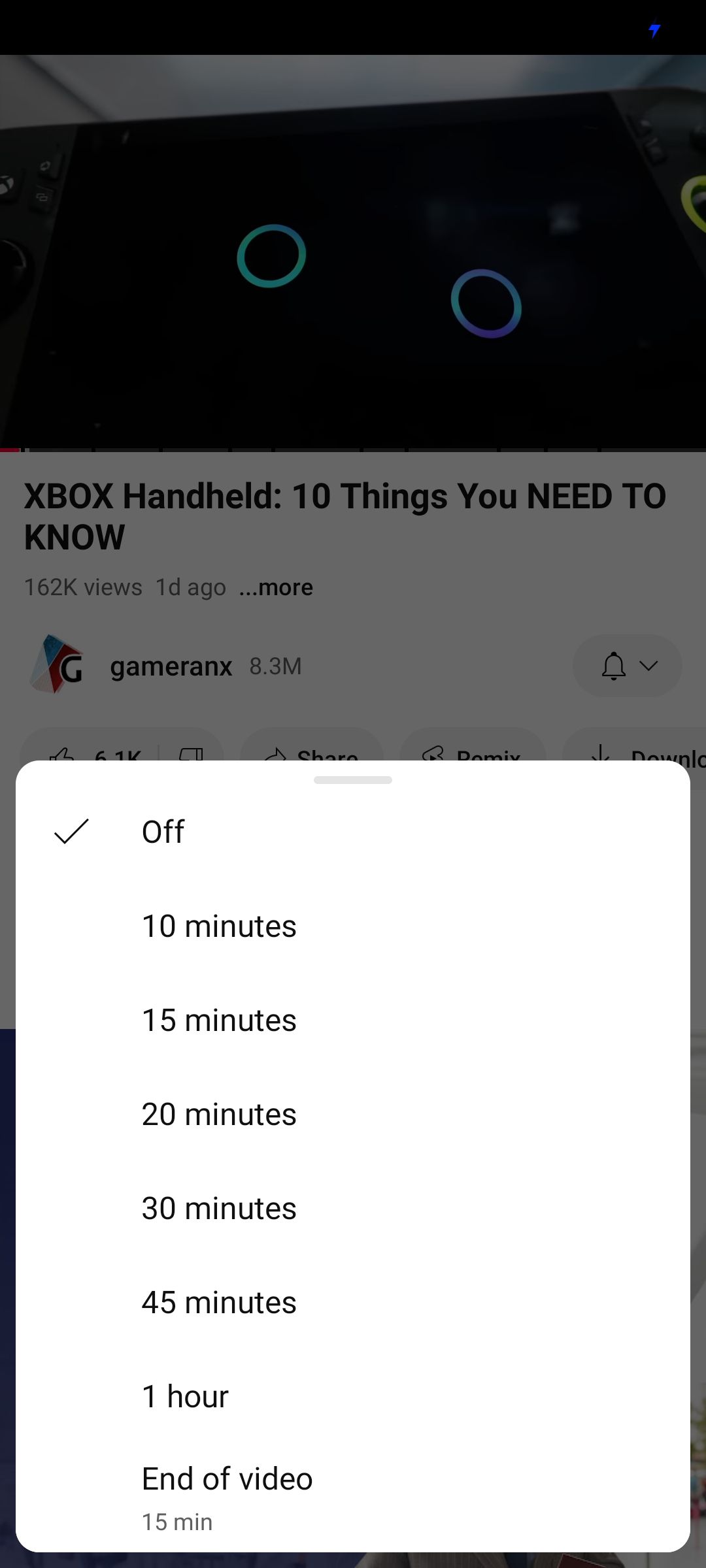
Just a heads-up, ads will still play even after setting a sleep timer, and you might have to skip them manually. This alone might make YouTube Premium worth the upgrade, or you can try your luck finding ad-free videos.

For $13.99 a month, you get ad-free videos, YouTube Music, and offline video downloads.
While YouTube was definitely late to the party with the sleep timer, I still welcome its addition. It’s a small but meaningful feature that solves a real, everyday annoyance. If this was the one thing keeping you from using YouTube before bed, you finally have a way to let the app shut itself off after you're done watching.
.png)


![Sapf: New Music Language Inspired by Supercollider, APL, and Forth [video]](https://www.youtube.com/img/desktop/supported_browsers/opera.png)
![BAHFest East 2014 – Emma Kowal: Why Do We Yawn? [video]](https://news.najib.digital/site/assets/img/broken.gif)

