Building a network-attached storage or NAS device from scratch can feel like a daunting task, especially if you’re new to the world of self-hosted storage. I remember struggling with multiple issues during my first attempt. Juggling drive sizes, worrying about data redundancy, and worrying about complex RAID setups. It was overwhelming, but the ability to have control over my data, faster access to files, and ditching cloud subscription fees pushed me to overcome the challenges. That said, I would have certainly wished there was a simpler way to go about things to make the process quicker and more seamless.
After all, beginners or those who aren't well-versed with storage devices should also be able to set up their self-hosted storage without going through so many hoops. Well, it seems like a solution might just be around the corner. Eshtek—the company behind HexOS—recently published a blog post about sponsoring ZFS AnyRaid, a fresh take on storage management that’s going to change how we approach building a NAS. This innovative feature promises to make your first NAS build easier than ever, letting you mix and match drives without the headaches of traditional setups. If you’ve been hesitant to set up your own NAS all this while, this might just be the push you need to take control of your photos, videos, and files.
What is ZFS AnyRaid?
Why should you care about it?

Before we break down the upcoming breakthrough in the storage space, let's first understand what ZFS is. ZFS is a rock-solid file system and storage framework loved by tech enthusiasts for its reliability, data protection, and features like snapshots and error correction. It’s been a go-to for NAS builds, but it has a catch. Traditional ZFS RAID setups—like RAID-Z—demand drives of the same size, limiting your usable space to the smallest disk. For instance, let's say you have a 3 TB drive and a 5 TB drive. Despite the larger drive having 2 TB more space, you will be stuck with 3 TB being the usable space. Doesn't make any sense, right?
ZFS AnyRaid aims to change this. It’s an enhancement that lets you combine drives of different sizes in a single pool, maximizing your storage capacity without forcing you to buy matching drives. Two new layouts—AnyRaid-Mirror and AnyRaid-Z1—will make it a breeze for first-timers to get started. If you have multiple drives of different sizes, you won't have to compromise on storage space anymore. This is a big deal if you’re working with a mix of old and new drives lying around the house.
Why is ZFS AnyRaid a beginner’s best friend?
Saves you a ton of time
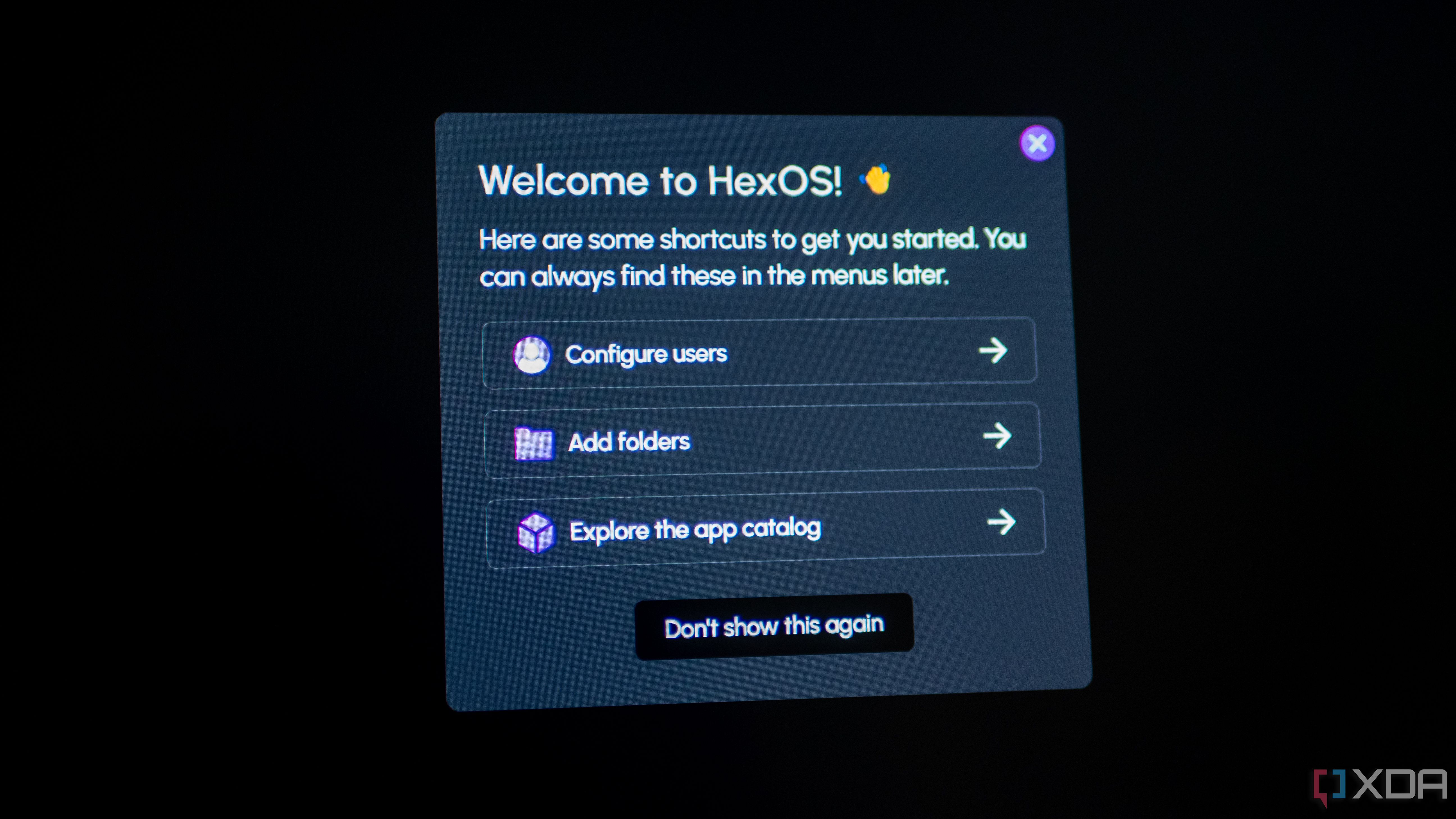
For starters, the ability to use mismatched drives means you don’t need to splurge on a full set of identical hard drives upfront. Maybe you’ve got a 4 TB drive from an old PC, a 6 TB one that you just bought, and an 8 TB drive that you use to back up your files. AnyRaid lets you toss them all into one pool without wasting space. In a traditional Raid-Z1 setup, you would only get 4 TB of usable space on each drive, resulting in 12 TB of total storage. But AnyRaid-Z1 would eliminate that by giving you a total of 18 TB—the complete usable space for that set of drives. It will do so by splitting each disk into 64 GB chunks and then treating each one as a single standalone device. Think of it as splitting your drive into multiple 64 GB partitions, and then assigning them all to a conventional pool. In this case, since OpenZFS would be handling it, it knows exactly which chunk corresponds to which physical disk, resulting in redundancy guarantees being maintained.
As a beginner, you might start small in terms of the number of drives. But as your requirements grow, you may want to upgrade later. This can be achieved using VDEV expansion, which means the size of the ZFS pool can be increased by adding new disks. The idea is to expand the available storage space in a ZFS pool without having to recreate the entire pool.
For example, let's consider three drives — one 6 TB and two 3 TBs. When divided into 64 GB partitions, that would be 96, 48, 48 each. Now, since each logical block wants two copies, OpenZFS will mirror them across chunks on different physical drives to maintain the redundancy limit. Once the pool is filled, you introduce a new 6 TB drive, which is 96 new partitions of 64GB each. But there's nothing to pair them with. So, OpenZFS will move some 64GB chunks from the other disks to the new one while ensuring that the redundancy limit is maintained.
Not only will it save you a ton of headaches, but it will also save money, since you won't have to buy new drives of the same capacity. With AnyRaid, you’ll squeeze out more usable space than a traditional setup, perfect for storing your movie collection, photos, or game backups.
The future of easy NAS building is (almost) here
Notably, ZFS AnyRaid isn't available yet and is still in the development stage. Once it's out in the mainstream, though, it will remove a huge hurdle, letting you repurpose old hardware or buy what’s affordable without sacrificing space or safety. All that you'll have to do is grab a mix of drives, boot into a copy of a compatible OS like HexOS on your NAS, plug in your drives, and create a pool. AnyRaid will handle the mismatched sizes, so you just need to pick your layout, set a password, follow the setup guide, and you’ll be off.
In other words, as a beginner, you get the power of ZFS without the fuss of rigid rules. I wish I’d had this when I started!
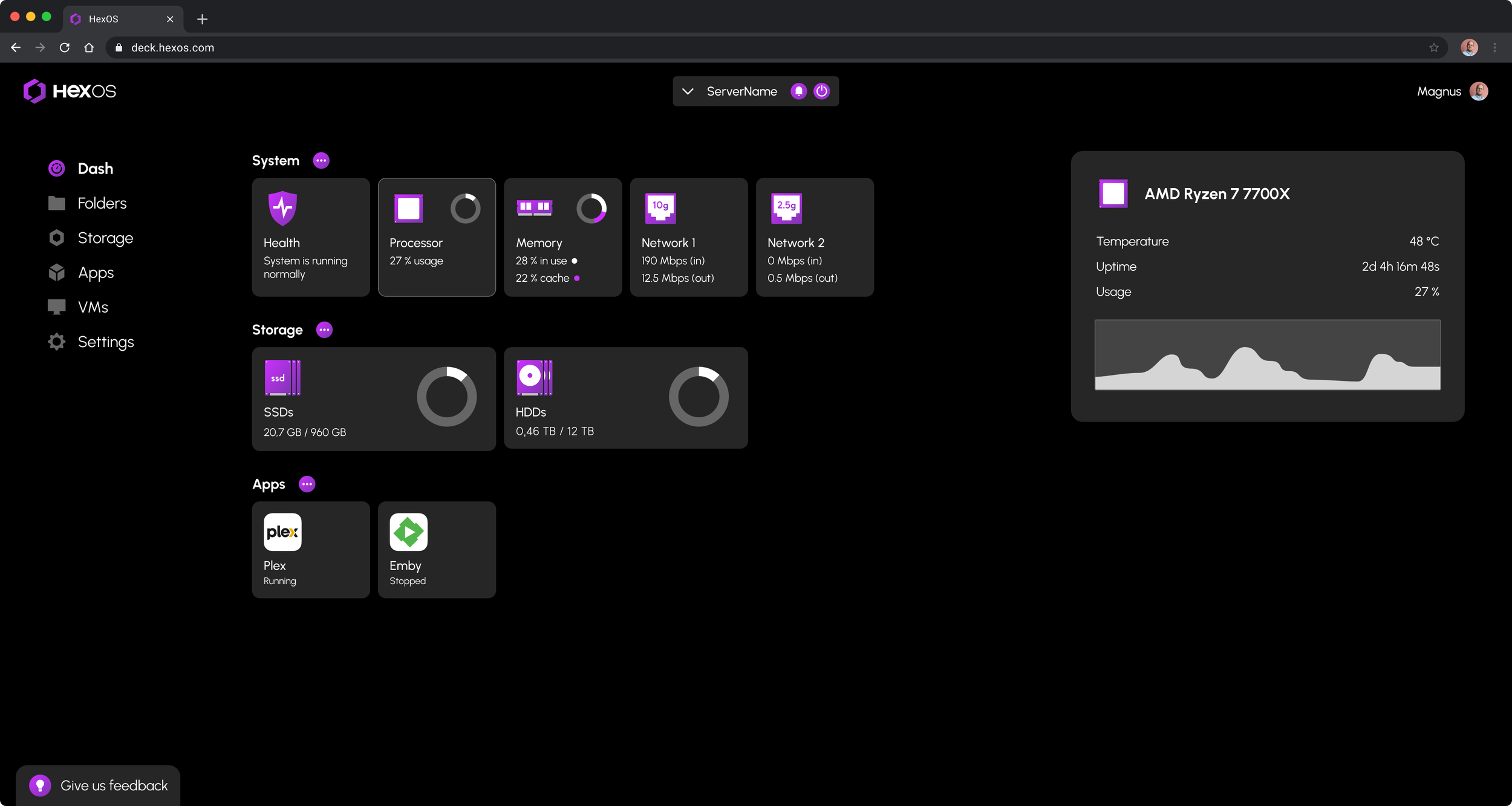
Related
HexOS could be the new best NAS OS for beginners
We've covered the likes of TrueNAS, Unraid, and proprietary software from NAS manufacturers on XDA but there is set to be a new kid on the block. HexOS is an upcoming project that takes the TrueNAS OS and slaps a new UI on top, one that's slightly more beginner-friendly. TrueNAS is incredibly powerful but it can sometimes be confusing when learning the ropes. We'll be keeping our eye out for HexOS, but if you're looking to build your own NAS, it may be the OS to hold out for.
.png)





