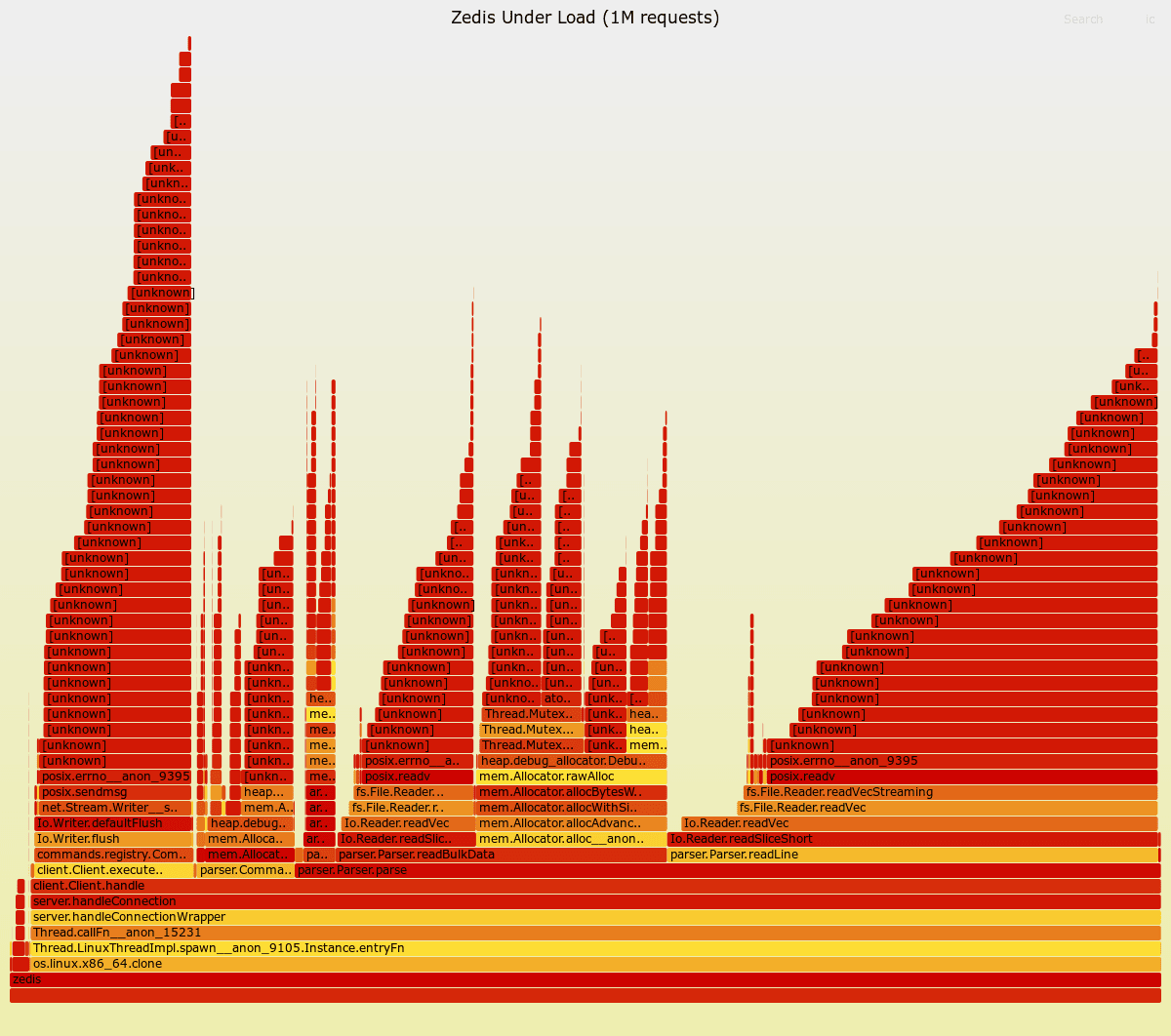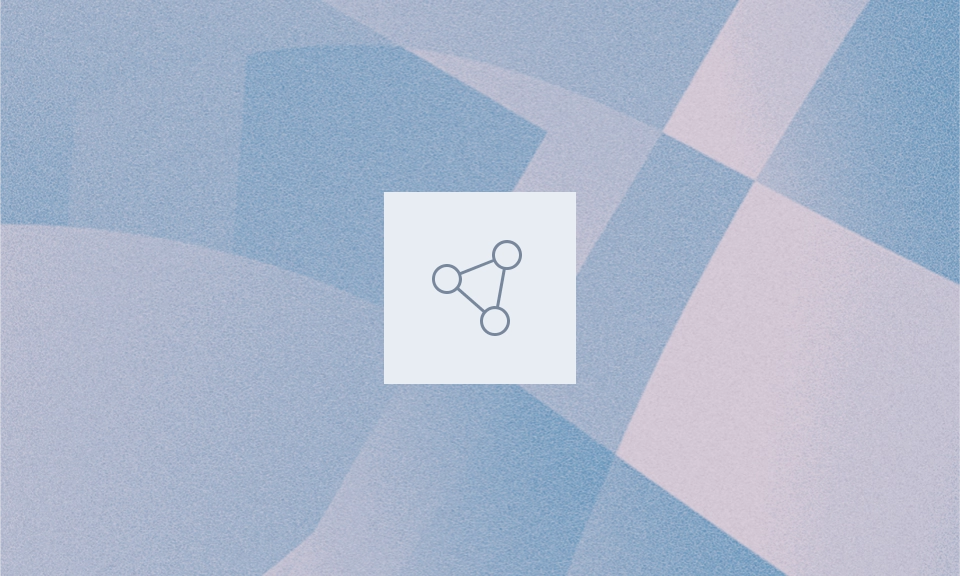This is the journey of a web developer learning systems programming. I’ve learned so much building Zedis, and I encourage you to try the same. If you’re coming from web development like me, building a database might seem intimidating—but it’s incredibly rewarding, and you’ll learn more about computing fundamentals than you ever thought possible.
I benchmarked Zedis with 1 million requests using 50 concurrent clients. The results showed me just how much I still have to learn.
The flame graph above immediately reveals the problem: Parse.parse consumes 75% of execution time, while Client.executeCommand takes only 13%, and Command.deinit accounts for 8%. For a Redis clone, this is backwards—parsing should be fast, and command execution should dominate.
But why is parsing so slow? The flame graph shows where time is spent, but not why. To dig deeper, I used the perf tool, which provides detailed CPU and memory statistics beyond just function call stacks:
perf stat -e cache-references,cache-misses,L1-dcache-loads,L1-dcache-load-misses,dTLB-loads,dTLB-load-misses ./zedis benchmark --clients 50 --requests 1000000The output:
Performance counter stats for ‘zedis’: 20,718,078,128 cache-references 1,162,705,808 cache-misses # 5.61% of all cache refs 81,268,003,911 L1-dcache-loads 8,589,113,560 L1-dcache-load-misses # 10.57% of all L1-dcache accesses 520,613,776 dTLB-loads 78,977,433 dTLB-load-misses # 15.17% of all dTLB cache accesses 22.936441891 seconds time elapsed 15.761103000 seconds user 64.451493000 seconds sysThe system spends only 15.76s in user time and 64.45s in system time over 22.93s total elapsed time. The program is clearly I/O bound—spending most of its time waiting on network operations rather than doing actual work.
During the migration from Zig 0.14 to 0.15, the reader API changed. Unfamiliar with the new interface, I defaulted to using readSliceShort, consuming the input stream one byte at a time. This is what I’m used to in a high-level language, where buffered readers are handled internally and you aren't concerned about sys calls:
var b_buf: [1]u8 = undefined; const bytes_read = try reader.readSliceShort(&b_buf);This approach is catastrophic for performance—reading a single byte per operation means excessive system calls and function overhead. For context, here’s an example Redis protocol message (line breaks added for clarity):
*3\r\n $3\r\nSET\r\n $4\r\nkey1\r\n $5\r\nvalue\r\nThe *3 indicates 3 tokens follow. $3 means a 3-character string, in this case, SET. $4 represents a four-character string, key1, and $5 represents a five-character string, value.
Instead of reading byte-by-byte, we allocate a buffer once and let the reader work with it:
var reader_buffer: [1024 * 8]u8 = undefined; var sr = self.connection.stream.reader(&reader_buffer); const reader = sr.interface();Now we can read entire lines at once using takeDelimiterInclusive:
const line_with_crlf = reader.takeDelimiterInclusive(’\n’) catch |err| { if (err == error.ReadFailed) return error.EndOfStream; return err; };This change transforms parsing from thousands of tiny reads into a buffered approach that processes data in larger chunks—exactly how high-performance network servers should work.
There’s room for further optimization by navigating the buffer directly without parsing line-by-line, but I wanted to keep the code readable for now. Besides, the Redis protocol itself has several problems; you can learn more about its quirks in this lecture.
At first, I used std.heap.GeneralPurposeAllocator as the base allocator for all memory allocations. However, by default, numerous safety checks, stack traces, and bookkeeping features are enabled, which add tremendous overhead. As noticed in the flame graph, a significant amount of time was spent in mutex locks related to the allocator. I ended up using std.heap.page_allocator, but std.heap.smp_allocator is also an option.
Coming from a high-level language background, it’s not expected to dig into the internals of libraries. However, in systems programming, understanding how all the pieces fit together is crucial. Zig, Redis, TigerBeetle, and PostgreSQL, one of the greatest pieces of software ever written, all have their source code available for study.
That’s the main lesson I’ve learned in this endeavor: it is hard but incredibly rewarding.
Command-line benchmarking tool used:
./redis-benchmark -t get,set -n 1000000 -c 50Zedis is currently 5-8% slower than Redis across both operations. While not yet beating Redis in raw throughput, this represents a significant achievement for a learning project—we’re within single-digit percentage points of one of the most optimized in-memory data stores ever written.
====== SET ====== 1000000 requests completed in 4.25 seconds 50 parallel clients 3 bytes payload Summary: throughput: 235,294.12 requests per second latency summary (msec): avg min p50 p95 p99 max 0.115 0.056 0.119 0.127 0.143 2.223 ====== GET ====== 1000000 requests completed in 4.29 seconds 50 parallel clients 3 bytes payload Summary: throughput: 233,045.92 requests per second latency summary (msec): avg min p50 p95 p99 max 0.113 0.048 0.119 0.127 0.135 0.487====== SET ====== 1000000 requests completed in 4.60 seconds 50 parallel clients 3 bytes payload Summary: throughput: 217,344.06 requests per second latency summary (msec): avg min p50 p95 p99 max 0.121 0.016 0.119 0.135 0.175 1.375 ====== GET ====== 1000000 requests completed in 4.53 seconds 50 parallel clients 3 bytes payload Summary: throughput: 220,799.30 requests per second latency summary (msec): avg min p50 p95 p99 max 0.119 0.056 0.119 0.135 0.143 0.527I’m pretty satisfied with Zedis’ current performance. This might be the sunset of this project for now. Stay tuned for future updates as I continue to learn and explore systems programming and database internals.
If you’re a web developer curious about systems programming, I can’t recommend this enough. Start small, make mistakes (you will—I made plenty!), profile them, fix them, and watch your understanding deepen. You don’t need to be a C wizard or have a CS degree, just curiosity and persistence.
.png)