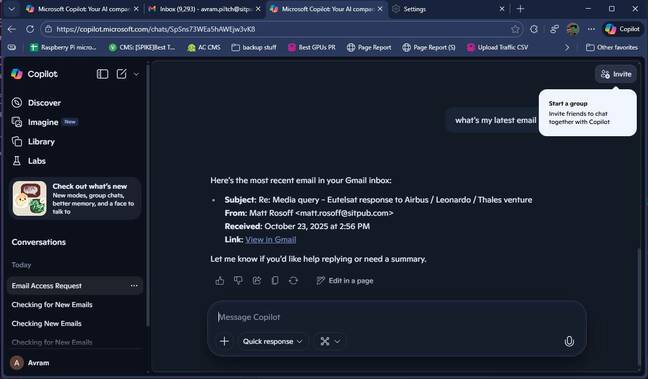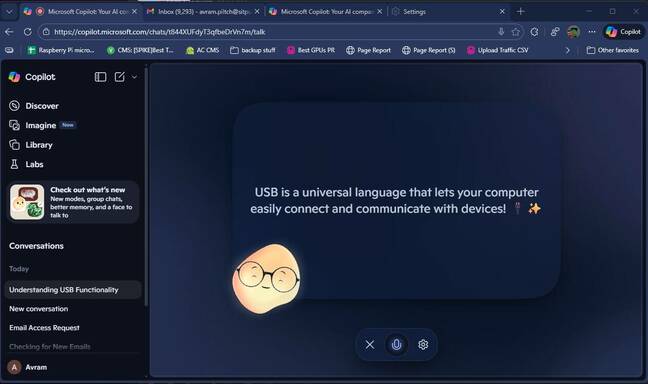Hands On Microsoft’s Clippy was an anthropomorphic assistant ahead of his time, offering to help you with your Office 97 tasks when all you could do was type and click in response. Today, as part of a massive Copilot Fall Release, Redmond is bringing Clippy back – at least as an avatar for its new AI helper named “Mico”.
Mico (short for Microsoft) is the new face of Copilot. Redmond promises it will appear when you use voice commands to invoke the assistant. It’s rolling out to users on Thursday and you can get it by clicking the microphone icon on the web version of Copilot (copilot.microsoft.com). However, at the time of publication, it was not appearing in the Copilot for Windows app for this writer.
Copilot was too smart to fall for a “Rick Astley prank”
When I invoked Copilot’s audio mode by clicking the microphone icon in Copilot for Windows – the app that’s built into Windows 11 – the OS presented a similar voice agent without any avatar. And that’s a shame, because without Mico you miss out on interacting with something that looks like the unholy offspring of a Herculoid and a toasted marshmallow.
After launching Mico, I saw an avatar which moves around and makes facial expressions while it’s talking to you.
My Mico had a female British accent, which appears to be the default. However, when I clicked the settings icon, the AI offered me the choice of eight different voices with names such as Birch, Meadow, Rain, and Canyon. Some sounded male, some spoke with British accents, and others were clearly American. I wanted a deep Scottish accent, but I guess they don't have that. I was also able to change Mico’s color scheme by clicking on a palette icon in the top right corner of the screen.
I asked Mico to explain photosynthesis to me and “she” did a good job of summarizing the science behind the process – but without presenting text so I could read what she was saying rather than just having to follow it with my ears.
The real magic happens when you stick your mouse pointer on top of Mico and quickly click several times. Then the avatar turns into Clippy. It’s still Mico, mind you, but with a Clippy skin, which means a lot to anyone who used Office toward the end of the last millennium.
Beyond skins, what's new?
The face of Mico and the hidden Clippy skin were cosmetic, but Redmond announced many more substantive changes as well. In a video about the new Fall Release features, a group of Microsoft product managers laid out a host of new Copilot capabilities.
Copilot Groups is a new feature that allows you to invite other users into your AI conversation so you can do something like plan a trip together. I made this work by clicking the invite button in the upper right corner of the window after which it gave me a link to share with a coworker who was able to become part of a shared conversation.
Product Manager Ella Steckler touted Copilot’s new and improved memory, which allows it to recall details about you across sessions.
I noticed this after I tried to plan a Cancun vacation in Copilot for Edge. I opened Copilot for Windows (the built-in Windows 11 app) and asked it where I was planning to go and it remembered two sessions in which I had chatted about different trips. Creepily, at one point, I opened up the voice assistant (the one without Mico) and it asked me if I wanted to finish planning my trip right away.
This made Copilot feel a bit like a pushy salesman.
I also asked Copilot Mode in Edge to help me plan a trip to Cancun. After it gave me several hotel options and some advice about sightseeing, I asked it to book me a room at the Waldorf Astoria Riviera Maya. It then took a few minutes and came back to me with a price per night and total. And it gave me a button to click to switch to a new tab in which Copilot had already set the dates of my stay – all I had to do was enter payment information and my personal info to complete booking. I didn’t mention which dates I wanted, but for whatever reason Copilot assumed that I’d want to begin my stay on December 10, get an ocean front room, and complete my trip on December 16.
While this may be impressive technically, I really didn’t like the AI making so many decisions for me. In the absence of information like travel dates, it should just ask when I want to go and what kind of room I want.
Steckler also talked about Copilot Connectors, which allow Copilot to work with other apps such as Outlook, OneDrive, Gmail, or even Google Drive. She then showed a screen with a list of connectors you can pair with Copilot and gave the examples of asking her calendar about a doctor’s appointment or querying which files in her Google Drive concern American history.
I accessed the connector feature by clicking “Connect to other apps” on the Fall Release page, then followed the invitation prompt to connect my Gmail to Copilot. It then allowed me to ask questions about my emails which I did by asking it to identify my most recent email in Gmail. It responded by giving me an accurate subject line, "from" field, and "received" date.
How are you feeling?
Steckler said that 40 percent of Copilot users each week ask health-related questions. To accommodate them, Microsoft is working with medical professionals such as Harvard Health on its Copilot Health initiative to deliver “grounded answers" and help you "navigate sensitive medical topics.” She said that Copilot had helped her find a good, female dermatologist in her area and that it can now consider facts such as which doctors take your insurance, their qualifications, and customer ratings.
This health feature worked adequately when I asked Copilot for Windows to find me a dermatologist who takes my insurance. It gave a list of three doctors with links to pages about those doctors on ZocDoc, Sutter Health, and Medical News Today. It was clear that Copilot was simply pulling information from the web and presenting it to me as bulleted lists, but it saved me the time of doing that browsing myself.
There’s also a new feature called Copilot Learn Live that uses Copilot/Mico to explain concepts to you like photosynthesis (the example they gave) to help users research topics of interest. I accessed this study mode from the Fall Release page and had an enlightening conversation with Mico about how USB works.
Copilot Mode in Microsoft's Edge browser is now more agentic. I asked it to take me to The Register and it opened up our home page in a new tab. It did the same when I asked for our storage-centric sibling site Blocks & Files, but it was too smart to take the bait when I pointed it to a sample prompt injection page which is supposed to make it show the lyrics to Never Gonna Give You Up. Instead, it described my page as a “Rick Astley prank” and refused to open it.
- Microsoft threatens to ram Copilot into Exchange Server on-prem
- The real insight behind measuring Copilot usage is Microsoft's desperation
- Lloyds Banking Group claims Microsoft Copilot saves staff 46 minutes a day
- Feeling lonely? Microsoft Copilot can now listen to your every word, watch your screen
Finally, I tried the new Real Talk mode, which is supposed to be a bit more human. I asked it a ridiculous question: “Should I sell my children to the circus?”
Copilot recognized I was not being serious and responded with a funny quip about this not being a good solution to the cost of childcare and housing in San Francisco – the city I was in when I made the inquiry.
Microsoft says that all of its new features are now available in the US and will roll out to the UK and Canada in the weeks ahead. ®
.png)