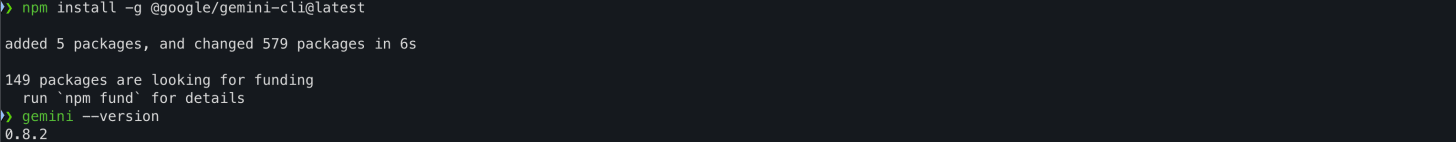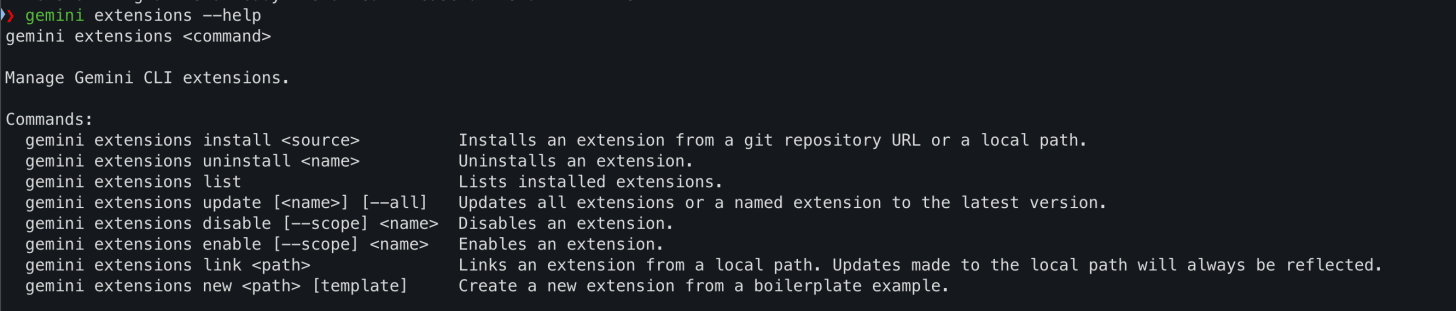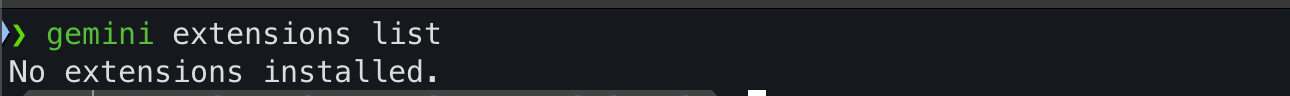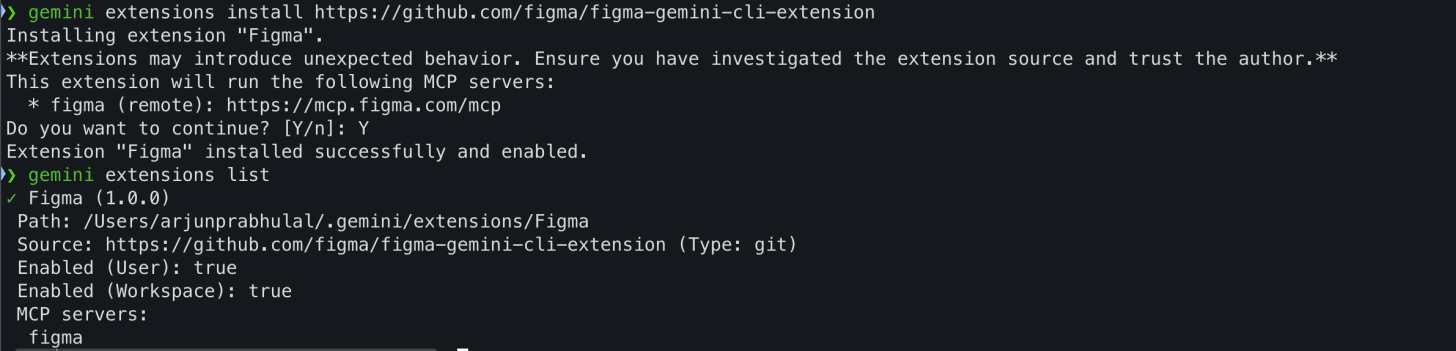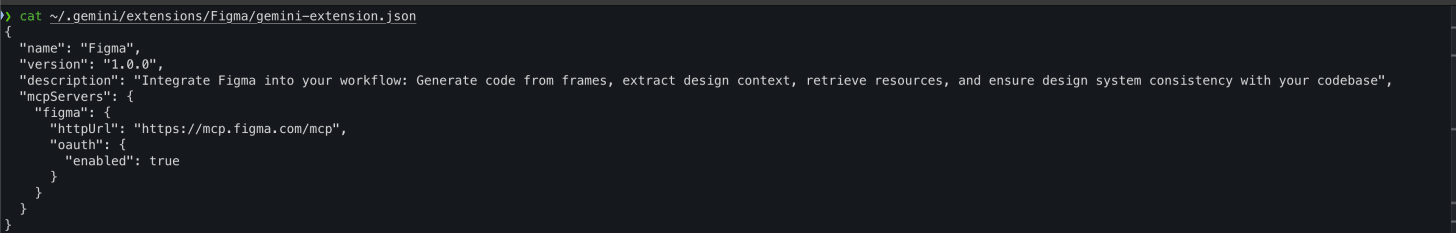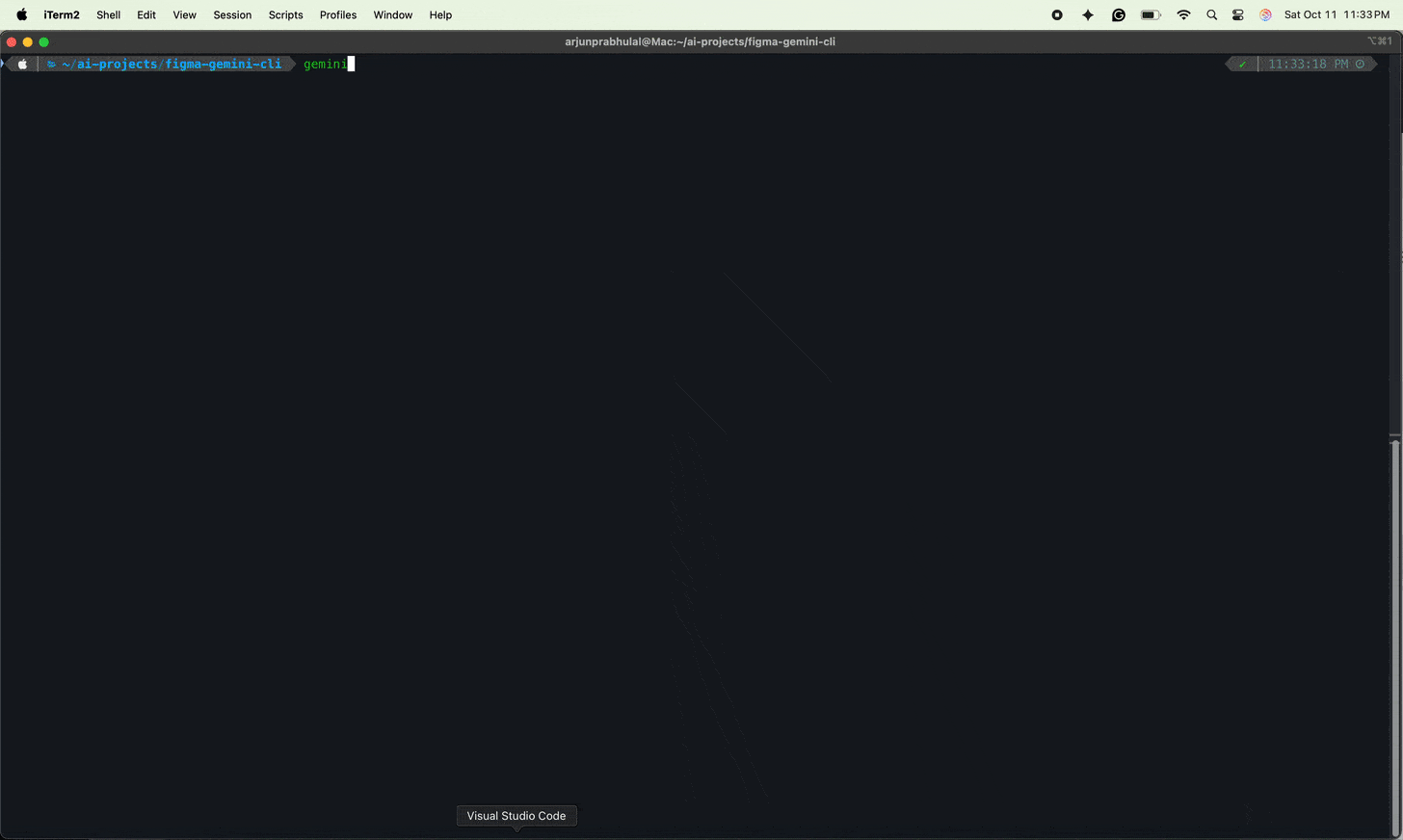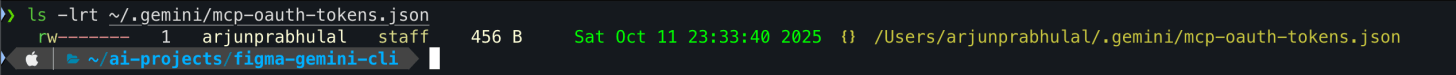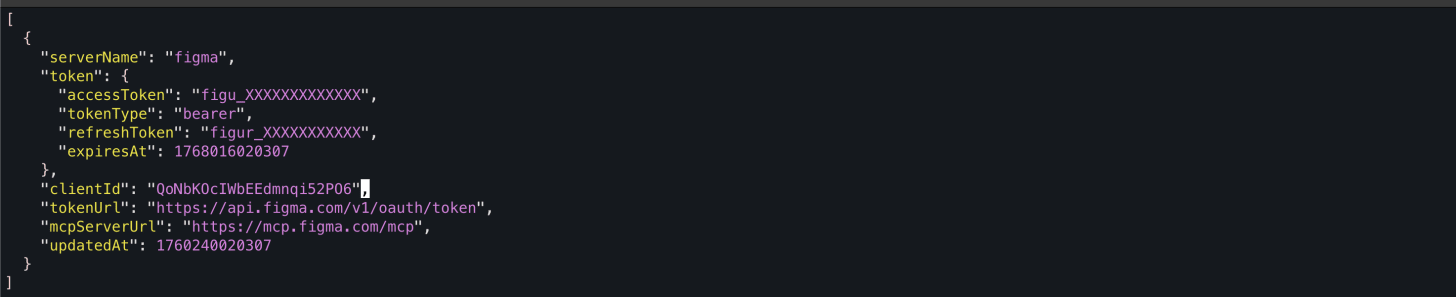Google recently announced Gemini CLI extensions, a new framework that lets developers customize and extend the Gemini CLI by integrating their favorite tools directly from the command line. Instead of constantly switching between your terminal and external apps, you can now incorporate those tools into your development workflow.
In this article, I’ll explore how the Figma extension for Gemini CLI connects design and development in a seamless workflow, transforming static layouts into functional, usable code in just a few steps.
Gemini CLI is an open-source AI agent that brings Google’s Gemini model directly into the terminal.
Can reason through tasks, use local tools, and connect to MCP (Model Context Protocol) servers.
Supports real developer workflows, from fixing bugs to adding features and improving tests.
Built on a Reason-and-Act (ReAct) loop that understands intent and adapts to your workflow.
When combined with MCP, it connects seamlessly to external tools, databases, and APIs.
Gemini CLI Extensions are modular “power-ups” that enhance what Gemini can do within your terminal. Each extension links the Gemini CLI to an external tool, API, or service, enabling the AI to reason, act, and collaborate with that tool within your development workflow.
Behind the scenes, each extension has a playbook, a structured guide that shows Gemini how to use new tools effectively. It outlines metadata such as MCP server settings, available commands, and permissions, allowing Gemini to interact smoothly with the connected system. From the very first command, Gemini understands what the tool does and how to use it, with no manual setup needed.
As of this writing, using Gemini CLI version 0.8.2. You can go ahead and install the latest stable version of GEMINI CLI.
Verify Gemini extension commands.
By default, no extensions are installed.
We will be using the official Gemini CLI extension from GitHub, figma-gemini-cli-extension. All the extensions are installed under .gemini/extensions/
All Gemini extensions are stored in .gemini/extensions/<mcpServername>.
Figma authentication using /mcp auth figma from Gemini terminal
Once authentication is successfully completed, all the MCP OAuth tokens are saved and refreshed here, ~/.gemini/mcp-oauth-tokens.json.
Let's now create a simple code using the free community design in Figma.
By integrating design tools like Figma directly into the terminal, Gemini CLI bridges the gap between design and development, allowing teams to go from concept to code more quickly than ever.
As the Gemini CLI Extensions expand, developers can expect more seamless integrations with the tools they already use, including APIs and databases, as well as monitoring platforms and cloud services. You can find more extensions here
.png)