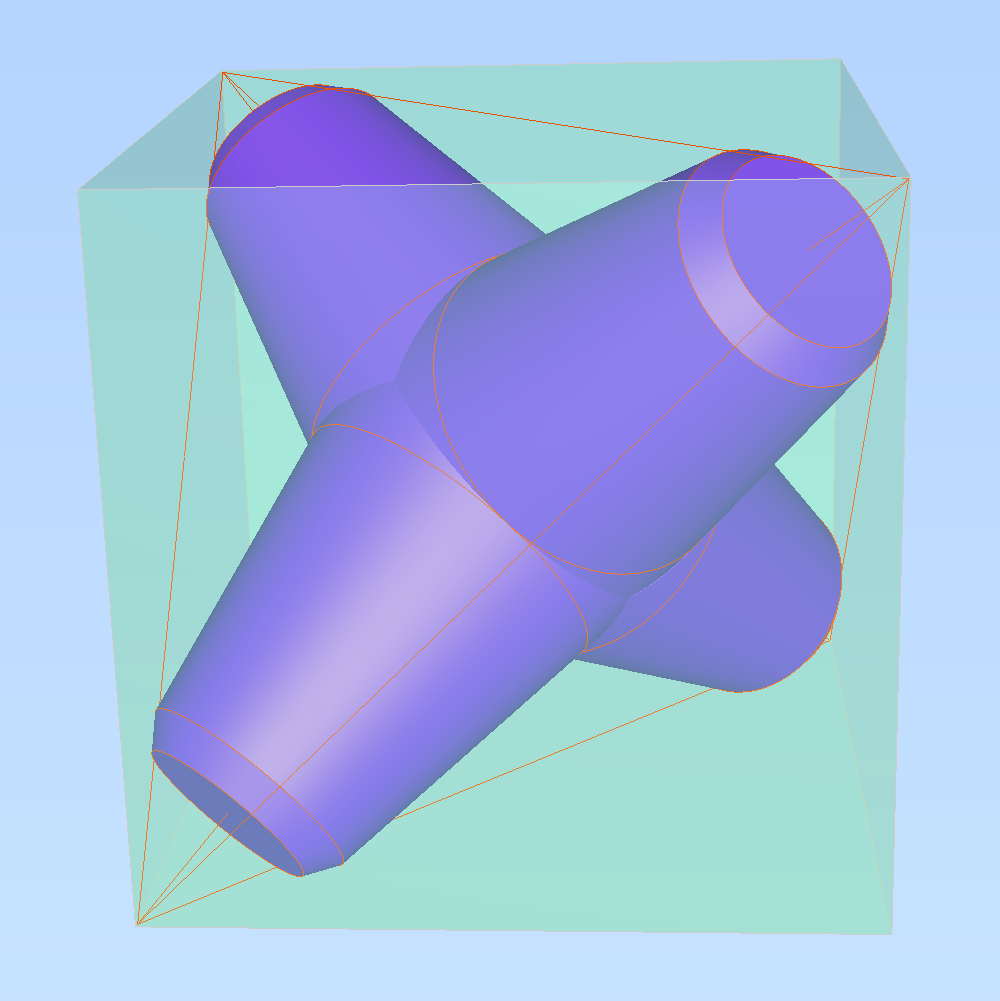![]()
First Linux version as a release with a tag.
Get it from the download page
Full changelog: https://github.com/HeidiSQL/HeidiSQL/commits/lazarus/
Latest notable changes:
- SSH tunnel support now works, using external ssh command, like in the Windows version
- Translation support for 35 languages, through .mo files. Thanks to all the translators on Transifex!
- Icons on status bar
- Enable bracket highlighting in SQL editors
- Grid cell editors working (with quite a few crashes)
- Enabled automatic tab restore
- Table editor and the others (view, routine, trigger, event) working now
- All forms now use Lazarus' excellent anchorings for controls
Known issues:
- Issue #2149: Missing support for MS SQL and Interbase/Firebird
- Issue #2131: Crashes in grid cell editors, especially after hitting the Esc key
- Issue #2143: No .rpm package for RedHat based Linux. Help appreciated.
- Issue #2141: no wordwrap in SQL editors
A big thanks go to the Lazarus team for providing such a nice and responsive IDE. Congratulations for releasing Lazarus 4.0 these days. HeidiSQL for Linux is yet built with Lazarus v3.8 and FreePascal v3.2.2.
FYI, I have updated my AUR package to also provide this new native build for users of Arch based distributions who want to test see heidisql on the AUR. The wine based package is still available as heidisql-wine.
I have personally done a quick test and connecting via SSH tunnel to a MySQL DB via libmariadb.so and some basic edits worked fine for me.
![]()
@D3SOX should I probably add a link to your AUR package here on the download page?
I'm still scratching my head how to create an .rpm package for RedHat based Linuxes. However, looking at the variety of Linux flavours, I should probably just pack a simple .tgz file.
Yeah I think a tgz + an official Flatpak would be best to rapidly support a variety of distributions
![]()
Ok I'll go and pack a tgz.
Do I understand right a Flatpak (for flathub.org) needs to be built using org.flatpak.Builder, creating a manifest, the a Github pull request? Sounds all like some effort...
Yes, but by doing it once you can install it on any distro. Many Linux app developers nowadays prefer approaches like Flatpak because it's actually less effort in the end. This way you don't need to support every distro and therefore don't complaints like xy doesn't work on Distro z.
I can't post links but see the "Building your first Flatpak" page to get started. I don't have experience with Pascal but if you look around Flathub there might already apps made with it to help you getting started with the manifest. And as a last resort I think there will definitely be people in the Flatpak and/or HeidiSQL community willing to help.
![]()
Congratulations on this launch! Really good to have a native Linux version. In use today it seemed to hold up for normal operations on MariaDB data. The AUR install went smoothly without issues.
Initially, I had problems with imported configurations until I tried the alternative non-daemon libraries. /usr/lib/libmariadb.so works fine when set. The daemon libmariadbd.so would probably have to be setup as a service for it to be accessible. Some install notes will probably follow?
![]()
@D3SOX flatpak creation talk in issue #944
@CxOrg I think you found a bug. libmariadbd.so is not a client library, and it should not appear in the dropd-down. I did not see that in my tests, I guess because it did not exist on my system. These libraries are detected through a /sbin/ldconfig -p command, plus an expression which I need to fix:
rx.Expression := '^\s*lib(mysqlclient|mariadb)[^=]+=>\s*(\S+)$';Will fix that for the next release.
![]()
updated my AUR package and was pleasantly surprised to see the native build with a link to this thread. Ran into the same libmariadbd.so issue, but other than that, seems to work mostly fine. Had one random crash when I clicked the disconnect button that I could not reproduce. Guess if I run into similar things I'll report back.
With the previous non-native build I had trouble getting ssh tunneling to work, and eventually gave up and just manually opened an ssh tunnel myself every time I need to connect to one of my servers, but now it works perfectly again within heidisql itself, I am very happy! Thank you!
@oliebol SSH tunnels worked fine for me with the wine build. You just have to either install PuTTY in the WINE prefix and use "C:\Program Files\PuTTY\plink.exe" as SSH executable or download and select the plink.exe manually.
Just like to say thanks for working on a linux version and +1 for flatpak
Hi Ansgar, Great work and thank you very much for the Linux release!
@oliebol @D3SOX you can also open SSH tunnels on the Linux release by installing PuTTY, then use its plink executable (/usr/bin/plink on my Debian machine)
@FevenBeaver PuTTY is not even needed on Linux, /usr/bin/ssh also works for me
@D3SOX it did not work for me, even with a clean connection parameter set. It kept using plink parameters, for some reason.
No, mine is just password protected. Never mind: the workaround was easy, moreover I already had PuTTY installed.
Please login to leave a reply, or register at first.
.png)