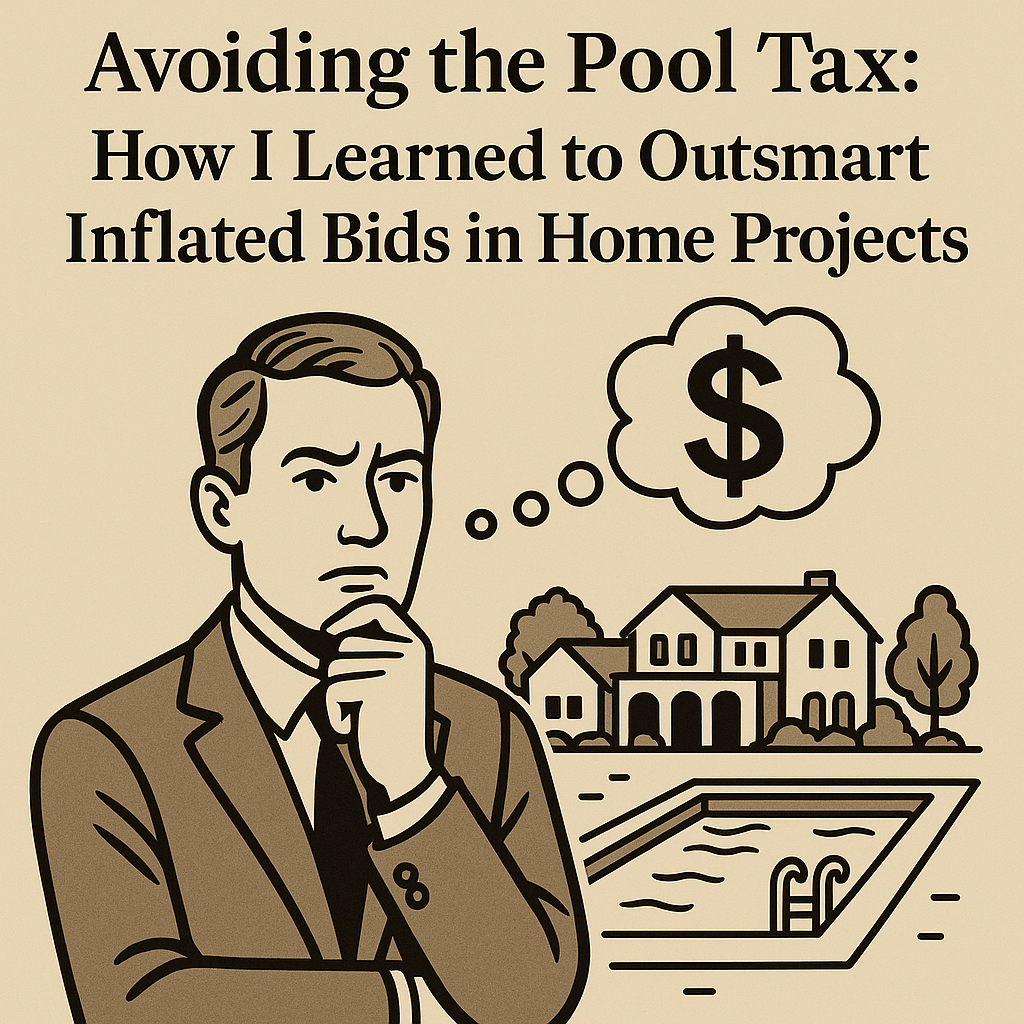It's hard to believe but today we open Palpable AI to early access (https://palpable.io)
A low-key big deal - The AI for one's daily life
Palpable is a voice-driven "Pal" that can...
sort your emails
manage your calendar
order dinner
post to your socials
It has a persistent memory and already supports many popular "skills" including Outlook, Gmail, Notion, and Fetch (for browsing)
While a lot of AI still focuses on builders, Palpable wants to remove admin from your daily life. In our own usage we saved hundreds of hours in just a few months.
Who needs vibe coding when you can do vibe admin instead?!
Sounds great, how did we get here - 4th time's the charm
The journey started a year ago, when I quit my job at a top quantum computing company to focus on my own AI projects.
We had three duds over the last year:
Enthoosa - A B2B process-mining AI: required too much education
BoardInsight - An AI for managing Board Papers: got some traction, but was mainly a way to learn RAG
JustPost.io - A simple, cross-social posting tool: an excuse to learn reactive UI
Each of these projects taught me a lot about the AI tooling space and the market. It's possible these just needed more time, marketing, and iteration but the reality was, they never felt all that inspired.
Discovering MCP: The oddly powerful little protocol
In early March, I decided to build a simple MCP Server for Outlook. I could tell Anthropic was excited by their new protocol but no one seemed able to articulate why. I figured a hands-on exploration would help me understand.
Then, in just 2 weeks, I had an email assistant that was already working better than the human version. That put it 10x beyond all the digital assistants I've tried over the last decade (and 100x beyond duds like Siri and Alexa).
This wasn't due to any clever programming on my part. The power is an unexpected and emergent property of MCP.
To that point, most agentic systems (think n8n) asked humans to build the workflow while the AI was meant to handle key decisions. The approach was looking a lot like RPA. Each capability required its own flow and the only way to extend capability was to pile flows on top of each other. The whole thing was fragile and a nightmare to maintain.
MCP flipped the approach. The LLM would orchestrate the workflow using tools. Workflows could break free of the rails. An infinite number of paths were now possible, perfectly orchestrated for the task at hand.
If workflow flexibility was all MCP did, it would still have been a big deal!
But MCP had another trick waiting.
LLMs like their context... "in context" - how MCP is killing agentic workflows
A funny thing happened when you gave routing over to the LLM: accuracy went up 50%!
In the old n8n, workflow approach, the LLM only had the context explicitly provided by the workflow. The LLM couldn't see the broader query thread. It couldn't tell that its last tool call caused an error. It didn't know about the web search the user just made it run.
In other words, the LLM had none of the context a real human assistant needs to know what's going on. No wonder they produced such lousy results.
It was this observation that made early MCP converts so evangelistic. It's also why so many agent-builders backlashed against the hype.
The MCPers were seeing magic. The LLM could finally take actions at better-than-human accuracy, with very little effort for the developer.
Any workflow builder, to that point, was right to be skeptical. This new behavior was just to subtle to be understood from a protocol doc, alone.
At first, we didn't know what to do with this powerful little agent. The MCP server required Claude Desktop and it was immediately clear MCP Servers would become a commodity.
For this reason, I actually moved to other projects. I still used my Pal on a daily basis. It was just so magical. It created file folders, managed my calendar, and even booked the occasional dinner reservation.
I just couldn't figure out a way to differentiate it from any other Claude + MCP combo.
Bitter-sweet inspiration - blindness and productivity
That's when I saw a "Request for Startup" from Tyler Bosmeny of YC. He wanted an AI agent that worked with "Just. My. Voice." Instantly, I knew that was it.
You see, by unfortunate coincidence, my mom had just been diagnosed with macular degeneration: an eye disease that causes progressive blindness in old age. It's a genetic disorder that afflicts most of my family and promises to get me when I'm older. Knowing my mom would soon start that same path of decline we saw with other relatives, got me thinking about alternative computer interfaces.
Because she is such an avid casual gamer, I had been fixating on pointer inputs. It was only after Tyler's video that I connected the dots.
Screens and keyboards are a workaround for bad UX?
At first it seems unlikely that voice-AI could be a big deal. We all experienced the hype and backlash when Siri and Alexa first arrived. Surely, we learned, you need a screen to get any real work done.
Not so fast. Screens and keyboards solve a very particular problem. They let the user carefully confirm the data being entered into and sent back by a computer. Why do we have to be so careful? Because, until last year, computers required very precise inputs to do anything. Change one letter in a url and you're on a site you can't show to your mom.
GenAI changed this equation. We see it in funny videos of vibe coders yelling commands at their agents. When the inputs can be fuzzy, voice reclaims it rightful position in the input/output hierarchy.
Move over vibe coding, introducing "vibe life."
Palpable AI was born - Time to Apply to YC (punchline: we got rejected)
As soon as I heard Tyler's video, I knew I had to try and submit it to YC. We only had 2 weeks to the deadline and my server was still, well, a server. I needed an app, and a voice.
At this point you just imagine a montage consisting of red bull, ChatGPT queries, and bad SwiftUI coding. I spent a full 3 days just trying to get my iPhone to stop hearing itself when it was talking.
In the end, we made the deadline with a full, working demo. Time to claim our place among the YC hopefuls! Except not.
It was around this time I noticed that Tyler's RFS was actually for the prior batch. YC had already accepted a delightful little email assistant named April who was just about to start taking pre-orders. In truth, we also made some rookie errors on our application that probably would have worked against us. Too much back-story, a hint of MBA-speak. Old habits die hard.
In the end, we didn't even get a phone interview. No big deal. It was a great forcing function for getting our demo done. Now we needed to get into the hands of some customers.
To validate Palpable, I became a personal assistant - doing things that don't scale
While I loved my little AI Pal I was not yet convinced anyone would care. I knew it would take a few months to get it truly multi-user. I didn't want to waste time if users just expected another Alexa. I needed to validate!
So, I became a Personal Assistant! More correctly, I offered people 24/7 phone access to me, with the promise that I would discreetly help them manage their email and calendar. For two weeks people paid $50 an hour to wake me from 3 different timezones, just so I could clear out their inbox or set up a meeting.
In the end, clients loved it. They loved the 24/7 access and they especially loved such service at 1/100th the cost of a human PA.
In fact, it was the intensity of their response that made me know I had something... because, in truth, I was giving them some of the worst personal assistance ever!
Humans are good at what they do - that's a problem for AI
Never doubt the skill of a good PA. It was one of the hardest jobs I've ever taken on.
That's because it is all one big information asymmetry. Your client knows everything about herself. They know who all the players are. They know the purpose of that meeting invite. The know the right level of formality to use with each colleague. As a new PA, in contrast, you know nothing. Almost by-definition, everything you do in those early days is completely wrong.
The most salient example of this came when I replaced a work meeting with a meeting for a contact listed as "Mom". It turned out that "Mom" was actually the client's personal trainer who had recently taken to nagging them to go to the gym. Thus the sarcastic contact name: "Whatever, MOM!" By booking "Mom" I had inadvertently signed my client up for an unwanted gym session. Whoops!
Like I said, being a good PA is hard... and yet, not beyond the powers of the right AI.
Not All Jobs Work With AI (ahem, coding)
Most of the clients I advise on AI are struggling with their projects. The main reason? They chose the wrong task for AI.
The most controversial example is coding. We all got distracted by the fact that an AI can write a giant block of code and get it 95% correct. Your average developer can't do that. So maybe we can get rid of the developers, right? Right???
The problem is, that 5% the AI got wrong, will elude the AI forever. The more you ask the AI to fix it, the worse things get. It's either missing some context, it has the wrong mental model, or it just can't reason with enough cause-and-effect. It needs a human to rescue it.
In contrast, those same developers who struggle to hit 95% accuracy, they can find the fix—every time. It might take them more time to figure it out than if they had written the code themselves (thus harming the ROI of the AI project), but every developer will get the answer eventually. This truth may fade over time but it's the current state of AI coding.
AIs thrive with jobs that require flexibility and a good memory
AI coding fails because it still requires a high degree of precision. If the AI doesn't understand the variables being passed around, it won't figure out a fix.
In fact, it is precisely because a PA job requires ambiguity that it works so well with AI. For example: if I tell my Pal to create some email folders, there is no precisely right answer. Some answers are slightly better than others. For example, "Newsletters" makes a better name than "Newsletters from Spotify". But even in the latter case, everything can keep on working. I could tell the AI change the name and, more broadly, not to be so specific. Done!
This works particular well with MCP. As you'll remember, MCP allows for an infinite number of workflows. That's just another way of saying it can work with infinite ambiguity. The user can control the degree to which the MCP takes advantage of that ambiguity (you don't want it to have delete access for important tax documents, for example). But in general, an AI PA doesn't need to be perfect. It doesn't even really need to be better than a top-shelf PA. It just needs to be better than you!
Announcing Palpable AI - An AI Pal that is better than humans
In retrospect, it was total luck that we used MCP to build a mail assistant. It is the use-case that best showcases the power of this new technology. At the end of the day it's primarily a task about routing. Routing emails, routing calls, routing a person to meetings.
Add in some persistent memory and you have a world-class PA, for 1/100th the cost.
Tiny examples include:
Calendar management - the AI can follow meeting preferences that no human could ever manage ("30-minute meetings, except on Tuesday, unless it's a full moon...")
Email filing - an AI can read 10 emails in seconds and have them filed in minutes... it's slower than other computer tasks but 10x faster than a human
Attention to detail - the AI doesn't get tired or bored. After 100 emails it still noticed the todo items hiding at the bottom of one particular request.
Does the AI do everything perfectly? Not even close! In one early test I had to cringe when the AI sent a chummy sounding email to a company lawyer. Luckily, no harm done and we eventually found ways to avoid such mishaps.
It turns out, though, perfection isn't the bar. A human PA doesn't hit perfection. They just need to be better than their client. And as I found out during my validation experiences, I'm a fairly rubbish client!
Thank you for your support - please try Palpable
I've taken a lot from this community, lurking over the last few years. I appreciate all your stories and insights. Please give Palpable a try and let me know what you think.
Lots more work to be done!
(App Store Link) - Free 3-day Trial
.png)