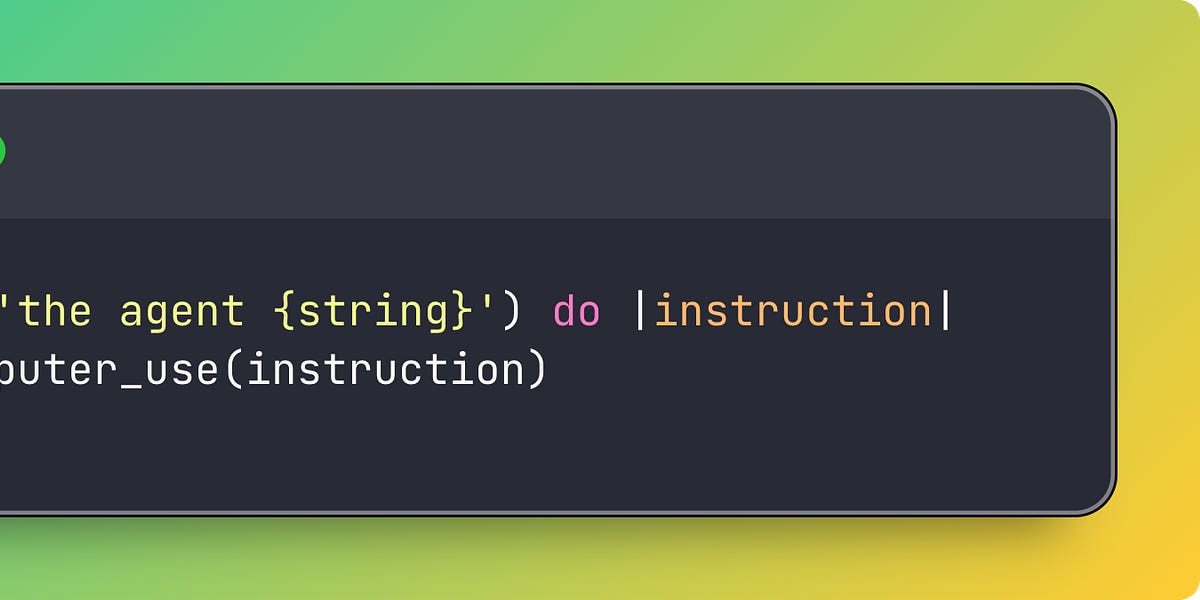Instantly turn MCP JSON results into polished ChatGPT App UIs.
OpenAI Figma‑aligned React components purpose‑built for the ChatGPT Apps SDK.
🎪 Live Storybook · ⚡ Quick Start · 🧪 Examples · 🧱 Components
AI Native Kit UI bridges the gap between structured MCP JSON and beautiful, accessible UI for ChatGPT apps. Designed for the Apps SDK, it maps model/tool results directly to interactive, Figma‑aligned components, so you stop hand‑wiring UI and start shipping.
- ✨ What you get: Production‑ready React components, example patterns, hooks for Apps SDK, and a rich design‑token system.
- 🧭 Who it’s for: Developers building ChatGPT Apps who want consistent, on‑brand UI without reinventing the wheel.
Why now? ChatGPT Apps (via the Apps SDK) expose results + UI metadata. This kit renders those results as native widgets with minimal code.
| Manually converting JSON to UI | Native JSON -> UI mapping components streamline integration |
| Lack of ChatGPT‑specific components | Built specifically for the ChatGPT Apps SDK with optimized patterns |
| Inconsistent design & icons | Figma‑aligned tokens + typed icon library ensure visual consistency |
| Accessibility concerns | WCAG 2.1 AA mindful components with ARIA support |
| Poor developer experience | 100% TypeScript, IntelliSense, Storybook docs |
- 🎯 Apps SDK Optimized: Components designed to work seamlessly with ChatGPT Apps SDK
- 🔄 JSON -> UI Mapping: Render structured MCP results with minimal glue code
- 🎨 417 Figma‑Aligned Icons: Fully typed and tree‑shakeable
- ♿ Accessibility First: ARIA attributes & sensible focus management
- 🌗 Dark/Light Themes: Built‑in theme switching
- 🧩 Production‑Ready Blocks: Cards, lists, carousel, album, map, and more
- 🪝 OpenAI Hooks: useOpenAiGlobal, useWidgetState, useMaxHeight
- 📦 Tree‑Shakeable & Type‑Safe: Import only what you need
📚 Explore many more examples in Storybook -> https://www.ainativekit.com
- Cards: Image, summary, list, discovery
- Lists: Structured lists with rich content
- Carousel: Horizontal scroll galleries
- Album: Media gallery with fullscreen
- Map: Location UI pattern with fullscreen
Tip: Copy any example from Storybook into your app and tweak the props.
Core: Button (primary/secondary/tertiary/ghost) · Icon · Badge · Chip · Alert · Skeleton · Card
Patterns: Card variants · Carousel · List · Album · Map
Use consistent colors, typography, spacing, and elevation derived from OpenAI’s Figma system.
Icons:
Utilities to integrate with the ChatGPT Apps SDK runtime.
Package structure
- React ≥ 18
- TypeScript ≥ 5 (recommended)
- ChatGPT Apps SDK (preview)
- Works with modern bundlers (Vite, Next.js, etc.)
- More first‑class MCP JSON -> UI mappers (tables, charts, forms)
- Expanded widget patterns used commonly in ChatGPT apps
- Theming API refinement + tokens export
- Additional a11y audits
Have ideas? Please open an issue or PR!
Contributions welcome! Please:
- Star the repo to support visibility 🙌
- Open an issue to discuss new features/bugs
- Fork -> create a feature branch -> open a PR
See CONTRIBUTING.md (coming soon) for guidelines.
- Storybook: https://www.ainativekit.com
- NPM: https://www.npmjs.com/package/@ainativekit/ui
- GitHub: https://github.com/AINativeKit/ainativekit-ui
- Issues: https://github.com/AINativeKit/ainativekit-ui/issues
Built for the OpenAI Apps SDK community. Inspired by ChatGPT App examples, OpenAI Figma design, Apple HIG, Material UI, Chakra UI, and Ant Design.
Made with ❤️ by and for ChatGPT App developers.
Stop wiring UIs manually, start shipping faster with AI Native Kit UI.
.png)