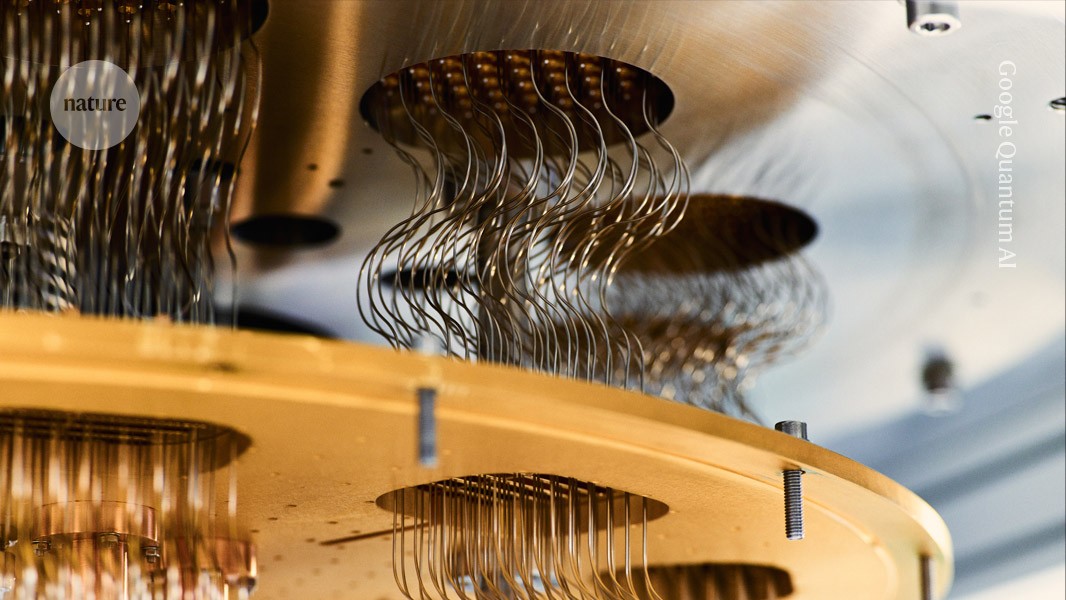An Android TV screensaver that plays live video streams. Supports YouTube videos and direct HLS streams.
Also available: macOS Live Screensaver
Turn any live stream into your screensaver. Some examples:



- Android TV device running Android 5.0 (API 21) or higher
- Internet connection
Disclaimer: This project was entirely vibe-coded. I've never written Kotlin before in my life.
Note: This was tested exclusively on a single Android TV device. Your mileage may vary on other devices.
Download the latest APK from the releases page and install it on your Android TV device.
If you want to build the APK yourself:
make build # Build the APK
adb install app/build/outputs/apk/release/app-release.apk
Other commands:
make clean # Remove build directory
- Install the APK on your Android TV device (see Installation section above)
- Go to Settings → Device Preferences → Screen saver → Screen saver → Live Screensaver → Stream URL
- Enter a video URL:
- YouTube: https://www.youtube.com/watch?v=VIDEO_ID (live streams only)
- HLS stream: https://example.com/stream.m3u8
Note: Only live YouTube videos are supported. Regular (non-live) YouTube videos will not work.
YouTube videos don't play:
- Make sure you're using a live YouTube stream - regular videos are not supported
- Check that the stream is publicly accessible
Black screen: Wait a few seconds for loading, or try a different URL
.png)