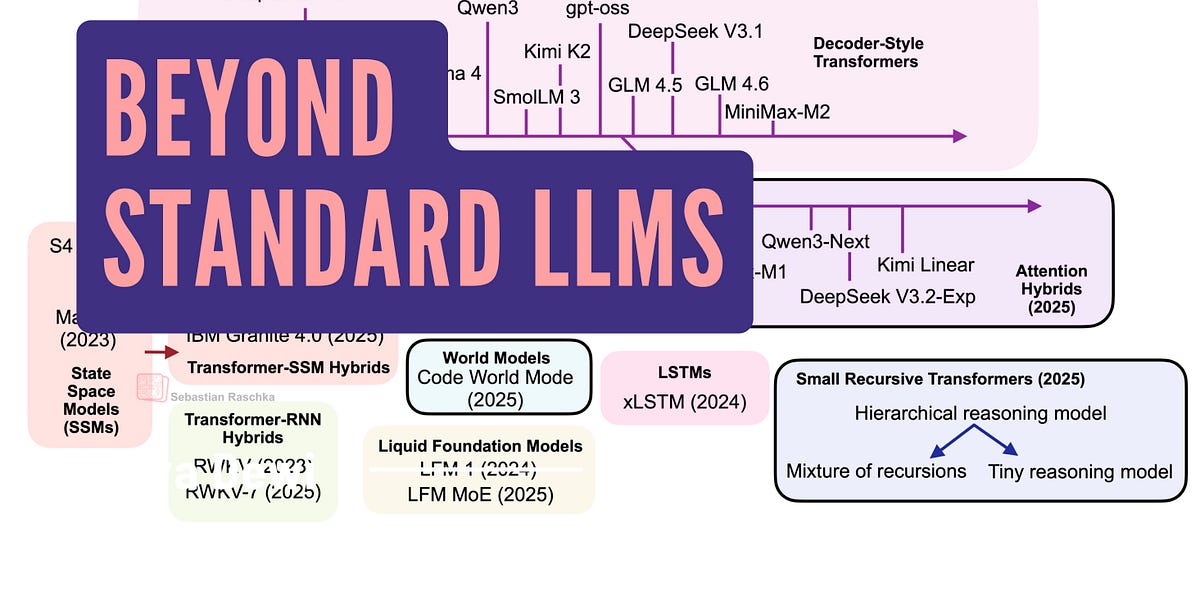FTS is a lightweight CLI tool and GUI application for fast local-network file transfers and communication. Key features include:
- LAN chat
- Contacts & online users
- Intuitive file transfers with progress display
- Transfer history tracking
FTS is designed for local networks and should never be used on public networks without permission.
Check out the Documentation for installation and usage guides.
FTS leverages Textual for a sleek, intuitive GUI and uses a custom logger for clean CLI output.
- Python 3.9 or higher
- Network access for LAN transfers
Warning
Python must be installed and correctly added to your system PATH to run fts directly from the terminal.
Install FTS globally using pip:
Start a server to receive files in Downloads/fts with a progress bar:
Send a file to a running server (replace 127.0.0.1 with the target IP):
Note
The server must be running and discoverable on the LAN to receive files.
Run the FTS App interface (GUI) without any arguments:
From here you can:
- Chat with other users on the local network
- Send and receive files through an intuitive visual interface
- View online users and manage contacts
- Review past transfers in the history panel
Note
A machine must have the App running to be discoverable by other users on the LAN.
FTS development is currently paused after the release of version 2.0. The project remains active, and future updates will be released. All issues and pull requests will be addressed promptly.
Pull requests are welcome! For major changes, please open an issue first to discuss your proposed modifications.
- Submit PRs against the main branch.
- Follow existing code style and conventions.
- Include tests or examples when possible.
- Respect the Code of Conduct.
- Do not run FTS on public networks without proper authorization.
- FTS is intended for LAN environments only.
- Malicious use of FTS is strictly prohibited.
.png)