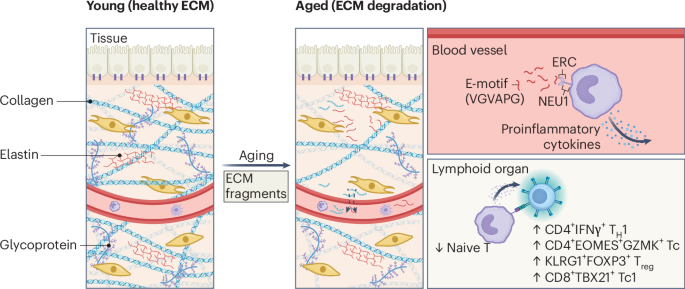A modern, production-ready template for developing Flipper Zero applications using the Zig programming language. This project provides a streamlined build system that integrates Zig with the Flipper Zero SDK, enabling developers to write type-safe, memory-safe applications for the Flipper Zero platform.
This template bridges Zig's powerful build system and language features with the Flipper Zero firmware development kit. It handles the complex integration between Zig's ARM Cortex-M4 cross-compilation and the Flipper SDK, providing a clean starting point for custom applications.
- Native Zig Support: Write Flipper applications entirely in Zig, leveraging its compile-time safety guarantees and C interoperability
- Automated Build Pipeline: Seamless integration with ufbt (unofficial build tool) for packaging FAP files
- Cross-Platform Development: Works on macOS, Linux, and other platforms supported by Zig
- SDK Integration: Pre-configured include paths and compiler flags for the complete Flipper SDK (F7 target)
- Interactive Setup: Guided initialization script to customize app metadata
- Quick Launch: Built-in commands to build, package, and deploy to Flipper devices
The template uses a two-stage build process:
-
Zig Build Stage: Compiles Zig source to ARM Cortex-M4 object files (app.o)
- Target: thumb architecture with cortex-m4 CPU model
- ABI: eabihf (Embedded Application Binary Interface, Hard Float)
- Optimization: ReleaseSmall for minimal binary size
-
UFBT Package Stage: Links object files with SDK and packages into .fap format
- Handled by the official Flipper build toolchain
- Produces deployable application packages
- Zig: Version 0.15.1 or later (download)
- UFBT: Unofficial Flipper Build Tool (installation guide)
- Python 3: Required for running ufbt commands
- Flipper Zero SDK: Automatically managed by ufbt (installed to ~/.ufbt)
The template is pre-configured for ARM64 macOS with the ARM toolchain path:
If you're on a different platform, you may need to adjust the arm_libc_include path in build.zig:31 to match your toolchain location.
-
Install UFBT:
python3 -m pip install --upgrade ufbt ufbt update -
Clone or Download This Template:
git clone https://github.com/yourusername/flipper-template.git cd flipper-template -
Initialize Your Project:
This interactive script will prompt you for:
- App ID (e.g., my_custom_app)
- Display name (shown in Flipper menu)
- Description
- Author name
- GitHub repository URL
Compile the Zig source to an object file:
This creates zig-out/bin/app.o with all the compiled application code.
Build and package the complete application:
This runs the full pipeline:
- Compiles Zig source to object file
- Invokes ufbt to link with SDK
- Generates .fap file in dist/ directory
Launch the application directly on a connected Flipper Zero:
This builds, packages, and transfers the app via USB, then starts it automatically.
- src/root.zig: Entry point containing the start() function and application logic
- application.fam: Flipper-specific configuration (app ID, category, dependencies, stack size)
- build.zig: Defines compilation targets, SDK paths, and build commands
The template includes a "Hello World" example demonstrating core Flipper APIs:
The build system automatically configures include paths for:
- Core SDK: FURI (Flipper Universal Runtime Interface)
- HAL: Hardware abstraction layer for STM32WB55
- Standard Libraries: mbedTLS, nanopb, mlib
- Protocol Libraries: Sub-GHz, NFC, RFID, Infrared
- Peripheral APIs: GPIO, SPI, I2C, UART
All headers are available via @cImport() in your Zig code.
Flipper SDK uses ARM AAPCS calling conventions:
- AAPCS: Standard ARM procedure call (e.g., start() entry point)
- AAPCS-VFP: With floating-point/vector support (e.g., callbacks)
Ensure exported functions match the expected calling convention:
Some SDK headers contain constructs that Zig's C translator cannot process (e.g., unions with opaque types in input/input.h). For these cases, manually declare external functions:
Issue: unable to find header 'furi.h'
- Cause: UFBT SDK not installed or ~/.ufbt path incorrect
- Fix: Run ufbt update to install SDK headers
Issue: undefined reference to 'view_port_alloc'
- Cause: Object file not properly linked with SDK
- Fix: Use zig build fap instead of zig build to complete linking
Issue: No Flipper device found
- Cause: Device not connected or in DFU mode
- Fix: Connect via USB and ensure device is unlocked at main menu
Issue: App crashes on launch
- Cause: Stack overflow or incorrect calling convention
- Fix: Increase stack_size in application.fam or verify function signatures
Modify addFlipperDefines() in build.zig to adjust preprocessor macros:
Change optimization level in build.zig:11:
The template targets Flipper Zero's STM32WB55 (ARM Cortex-M4F). To port to other ARM devices, adjust build.zig:4-9:
Contributions are welcome! This template aims to simplify Zig development for Flipper Zero. If you encounter SDK compatibility issues or have suggestions for improving the build process, please open an issue or pull request.
- Support for Windows toolchain paths
- Automated SDK version detection
- Integration with Flipper application catalog
- Additional SDK wrapper abstractions
- Flipper Zero Developer Documentation
- UFBT Repository
- Zig Language Reference
- Flipper SDK API Reference
This project is licensed under the MIT License - see the LICENSE file for details.
- Flipper Devices team for the UFBT toolchain
- Zig community for ARM cross-compilation support
- Contributors to the Flipper Zero SDK
Note: This is an unofficial template and is not affiliated with Flipper Devices Inc. Always test applications thoroughly before deploying to production devices.
.png)