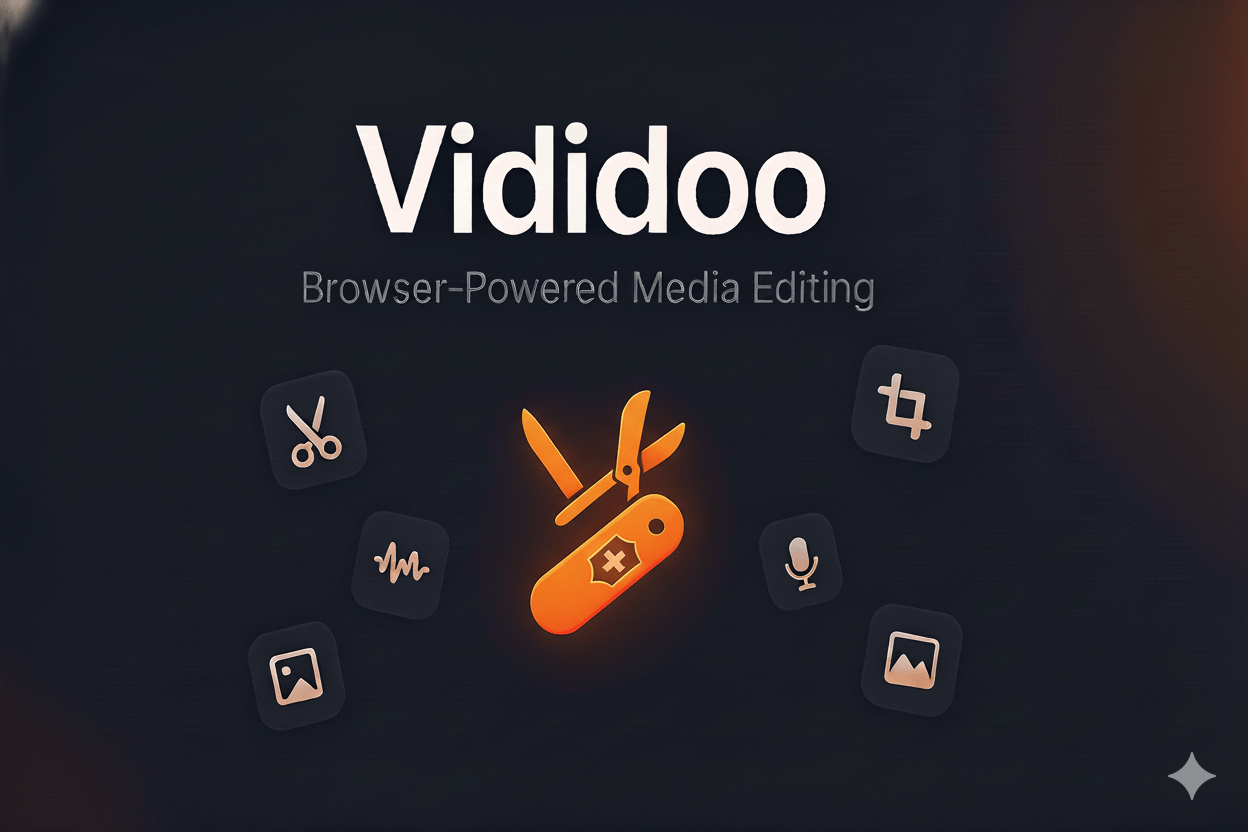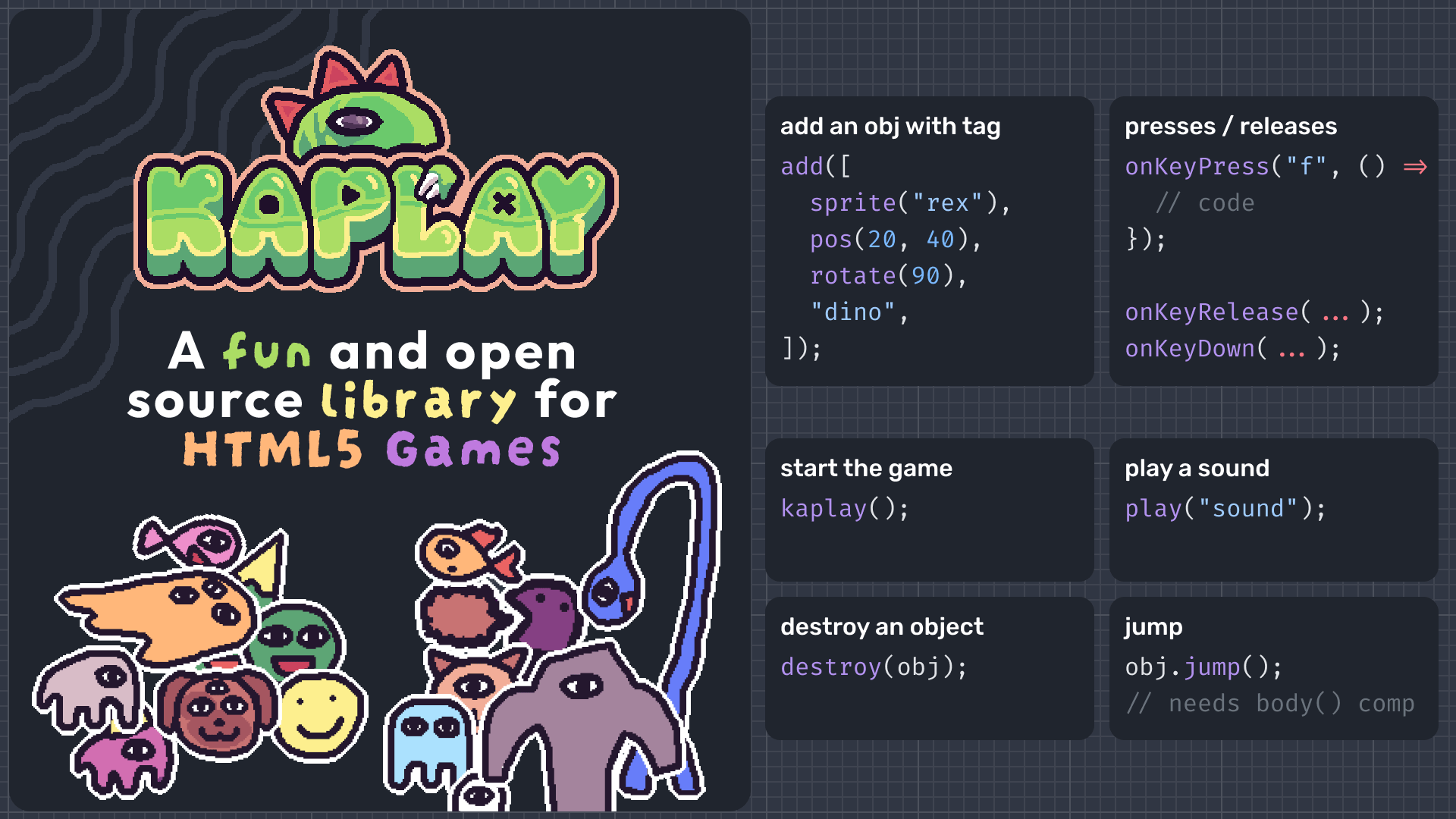SnapSys is a lightweight, purpose-built CLI tool for capturing CPU, memory, and disk usage at fixed intervals, outputting the results in clean, structured JSONL format. Designed for system administrators, developers, DevOps engineers, and performance testers, SnapSys is ideal for monitoring system behavior, debugging performance issues, or capturing lightweight metrics during CI/CD pipelines or local build processes. Whether you're analyzing resource usage in virtual machines, testing workloads in Docker containers, or gathering evidence for incident reports, SnapSys fits seamlessly into your workflow.
⚠️ SnapSys is currently developed and tested for Linux systems only.
- Track CPU, Memory, and Disk usage at defined intervals
- Output in JSONL format for easy processing and analysis
- Minimal dependencies – just Go and your shell
- Includes automatic fallback output path if none is provided
To install the latest version:
Ensure ~/go/bin is in your $PATH:
Once installed, use it like:
Visit the Releases Page
Download the binary called snapsys
In your terminal run
Run it:
To simplify usage:
This will collect system stats every 3 seconds for 30 seconds, and write to a default path like:
| --duration | 30s | Total time to run the snapshot |
| --interval | 3s | Time between each snapshot (minimum 1s) |
| --output | (auto-generated) | Output file path (.jsonl required if specified) |
⚠️ If the interval is set below 1s, SnapSys will default it to 1s and warn the user.
⚠️ If you use --output, the file must end in .jsonl.
SnapSys is ideal for:
- Lightweight benchmarking in Linux VMs or containers
- Capturing performance stats during builds or deployments
- Logging system behavior for incident reports
- Analyzing trends across time during load tests
Each snapshot is written as a line in JSON:
This is great for:
- Ingesting into tools like Elasticsearch
- Plotting in Python, Grafana, etc.
- Please see example.jsonl file for full example
-
Sub-second snapshot support using concurrent snapshot routines
-
Additional system metrics:
- Uptime
- Hostname and kernel version
- Network interface stats (bytes in/out, errors, drops)
- System load average
-
Snapshot tagging and summaries
-
Ability to push .jsonl data to remote HTTP APIs
-
Support for compressed output (.jsonl.gz)
-
Interactive shell mode for quick inspection and dev workflows
-
CSV export format option
PRs welcome!
.png)