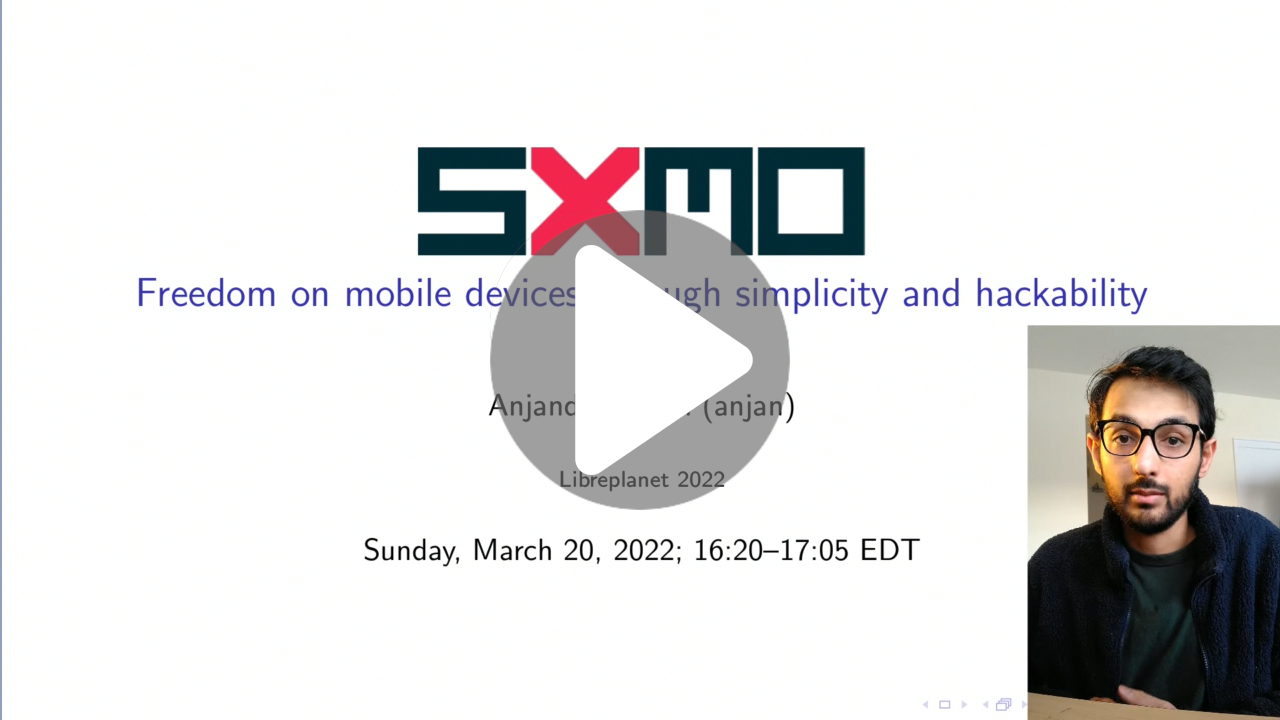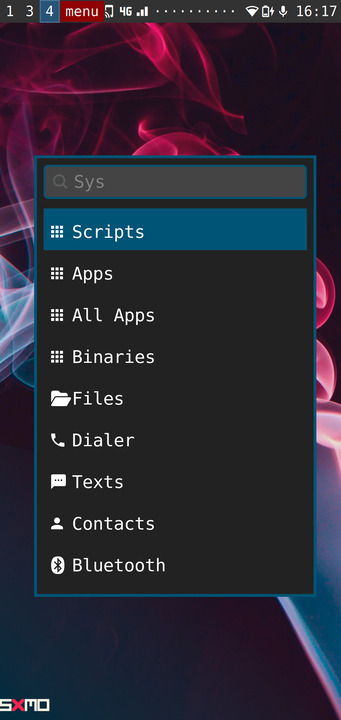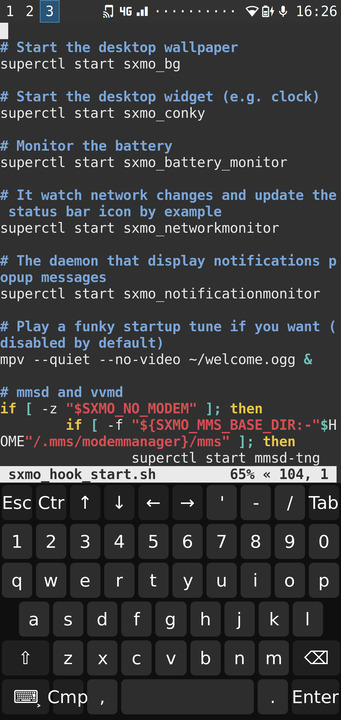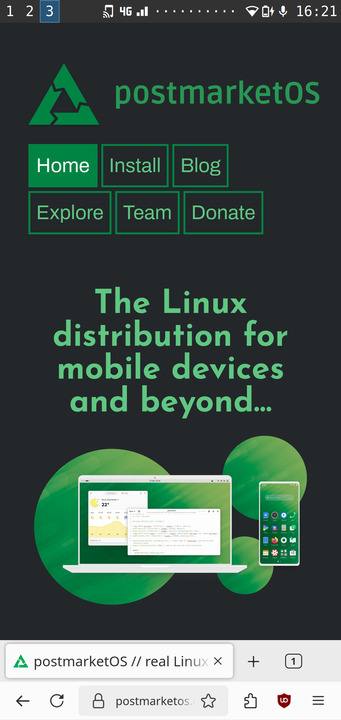“minimal. mobile. hackable.”
Sxmo is a minimalist environment for Linux mobile devices
Note: Your old Android phone/tablet may work with Sxmo with some minor configuration! For example, Sxmo works great on the Oneplus 6 and Poco f1. For demos on these more powerful devices, watch - Thoughts after daily driving postmarketOS for 3 years. For information about device support click here.
Getting started?
- Just getting started with Sxmo on your device? No clue how it works? Check the getting started guide to get you going quickly!
Minimal — Simple tools yet powerful interfaces
- We use a simple menu-based interface on a tiling window manager (e.g. sway)
- We use simple, interoperating and easily exchangable tools
- Sxmo supports both wayland as well as Xorg (legacy)
- Touch and gesture support
- Menu controllable via hardware buttons as well
- Community sourced context menu that changes according to the active application (CLI or GUI)
— KoryMac
Mobile — Focus on Mobile Linux
- Modem, call/texting functionality
- Read notifications, texts, etc.
- Lightweight with optimizations for battery-powered devices and smaller screens
- SSH is a first class citizen!
- Access all menus over ssh
- Send texts via ssh using your favorite text editor (vis, emacs, vim, etc.)
— Drew Devault, FLOSS pioneer and creator of Sourcehut and Sway
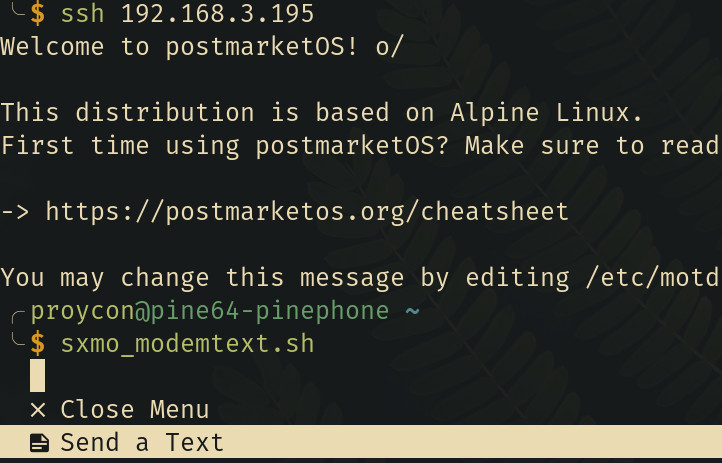
Hackable — Everything is Scriptable
- Launch user defined scripts at phone calls, texts, etc.
- Bind certain scripts to gestures using lisgd
- Bind device's physical buttons (single/double/triple click) to trigger scripts
- Plain text modem logs, contact list, and sms texts
— Ariadne Conill, Alpine Linux Security Team Chair
Use the same FOSS apps you use on the desktop
- No locked-down app ecosystem
- Runs on traditional Linux distributions like Alpine Linux and postmarketOS optimized for mobile devices
- Use terminal-based applications on a smartphone
— Oliver Smith, Creator of postmarketOS
.png)