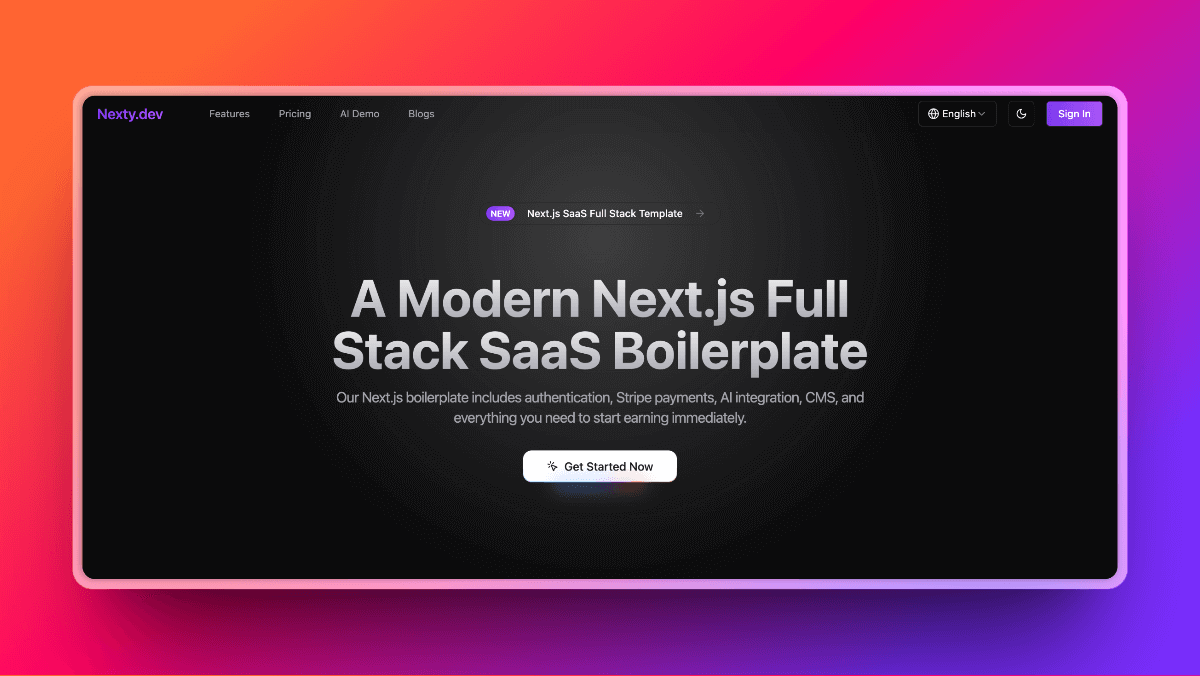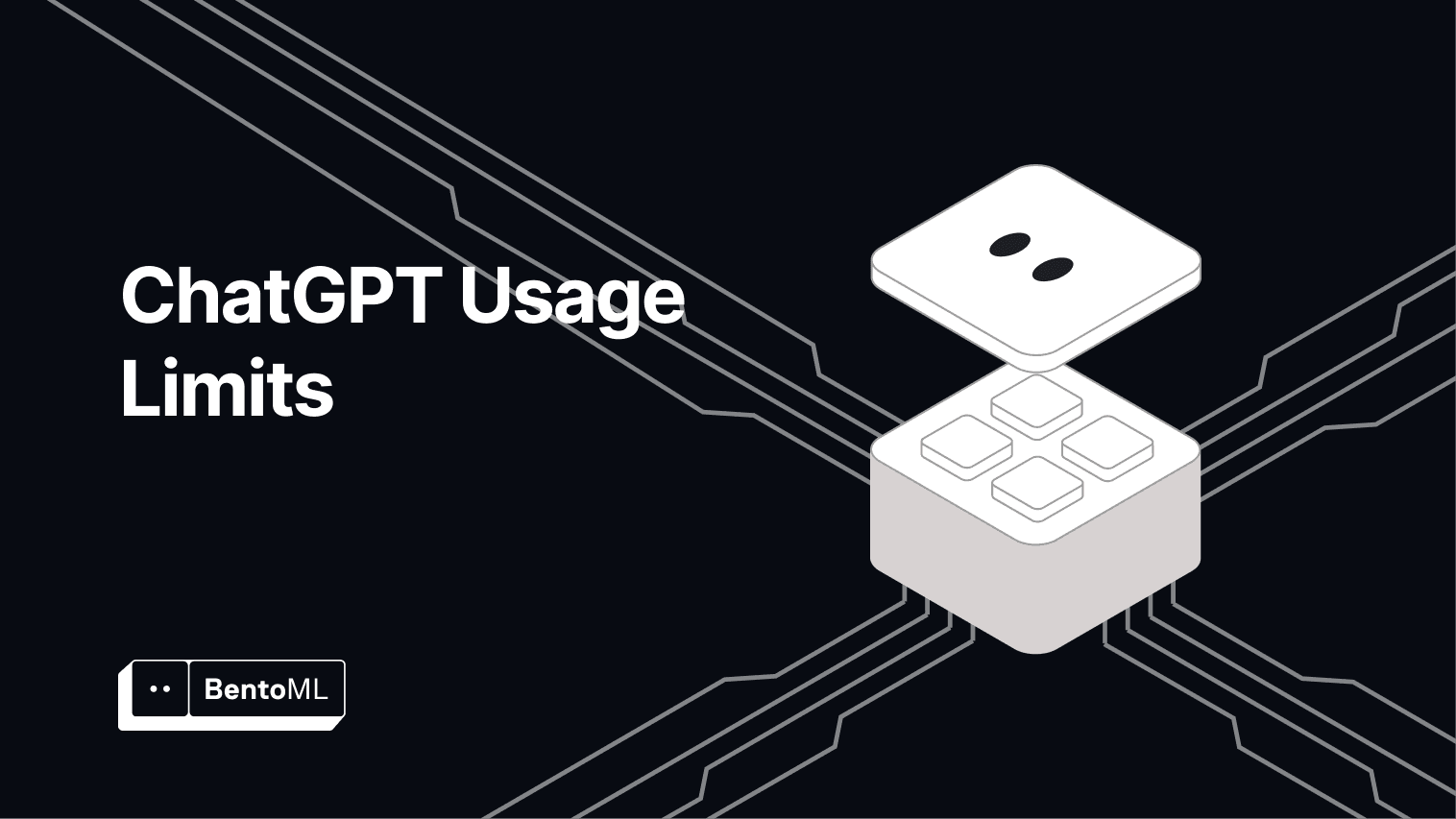High-performance .NET 8 poker hand evaluator and calculator built with ASP.NET Core Razor Pages.
A modern ASP.NET Core (Razor Pages) web app that evaluates Texas Hold’em poker hands using Cactus Kev’s Poker Hand Evaluator, re-engineered for .NET 8 performance.
ℹ️ Looking for the earlier ASP.NET WebForms version?
You can find the legacy implementation here:
👉 JBelthoff/poker.johnbelthoff.com
A working version of this application is available at:
👉 https://poker-calculator.johnbelthoff.com/
This repository showcases a fully optimized .NET 8 Poker Hand Evaluation Engine.
It benchmarks over 100 million 7-card evaluations per second using BenchmarkDotNet, written entirely in pure C# without lookup tables or unsafe code.
Ideal for developers studying algorithmic optimization, combinatorial evaluation, or .NET performance engineering.
This project re-creates the logic and structure of a Texas Hold’em Poker game — from shuffling and dealing cards to evaluating hands and determining the winner.
The application is written in ASP.NET Core (C#) and uses a C# port of Cactus Kev’s Poker Hand Evaluator, originally developed in C.
Although Cactus Kev’s original site is no longer online, a copy of his article is available on the live site for reference.
At this stage, the app:
- Simulates up to 9 players
- Rotates the dealer
- Calculates the winning hand
- Displays detailed results
Future updates will continue refining gameplay and add more interactive features.
Clone and launch the project:
Tip:
After running dotnet run, check the console log for the exact URL (“Now listening on…”).
Then open that URL (usually https://localhost:5001) in your browser.
Note:
By default, the app runs in No-DB (Static) mode using an in-memory deck.
To enable SQL Server support for recording games, set "UseSqlServer": true in your configuration and ensure SQL Server is installed.
See SQL Server Setup for step-by-step instructions.
Poker.net’s new EvalEngine was built from the ground up for speed, minimal allocation, and clear architecture.
Benchmarks were run using BenchmarkDotNet v0.15.4 on .NET 8.0.21, Windows 10 (22H2), and an Intel Core i9-9940X CPU.
Each full 9-player river evaluation involves 189 five-card combinations (9 players × 21 combos each).
| End-to-End (9 players • best-of-7) | 9.574 | 6.2 KB | ≈ 20 million/sec |
| Engine-only (7-card → best-of-21) | 1.645 | 0.9 KB | ≈ 115 million/sec |
Derived = 189 ÷ mean seconds, where each 7-card hand is evaluated by testing all 21 possible 5-card combinations.
| Engine-only: 9 × (7-card → best-of-21) | 1.645 µs | ~607 903 ops/s | ~888 B |
| End-to-End: 9 players (best-of-7) winner (EvalEngine) | 9.574 µs | ~104 450 ops/s | ~6 208 B |
Confidence interval (99.9%) – Engine-only [1.643 ; 1.648] µs, End-to-End [9.549 ; 9.598] µs
A full 9-player river involves 189 five-card evaluations; derived throughput ≈ 115 M (engine-only) and ≈ 20 M (E2E) 5-card evals/sec.
| Poker.net (EvalEngine) | Algorithmic (computed) | 5-card | ≈ 115 M evals/sec | ~6 KB/op | Pure .NET 8, no lookup tables |
| SnapCall (platatat/SnapCall) | Lookup table | 7-card (precomputed) | ≈ 7.5 M lookups/sec | ~2 GB | Constant-time lookups |
| HenryRLee/PokerHandEvaluator | Lookup table (C++) | 7-card | ≈ 10–15 M/sec | ~2 GB | Perfect-hash table |
| OMPEval (C++) | Algorithmic | 7-card | ≈ 35–40 M/sec | Low | Optimized native code |
| Cactus Kev (C) | Algorithmic | 5-card | 10–20 M/sec | Negligible | Original native C version |
Unlike table-based evaluators such as SnapCall or PokerHandEvaluator — which load multi-gigabyte precomputed data into memory — Poker.net computes results dynamically in real time, yet still meets or surpasses many lookup-based speeds while using almost no memory.
🔥 In other words: The engine evaluates a full 7-card hand (selecting the best 5-card combination) approximately 115 million times per second in pure C# — no table lookups, no unsafe code, no native dependencies.
This evaluator is a modern C# translation of Cactus Kev’s Poker Hand Evaluator — the classic C implementation that popularized prime-number-based hand evaluation.
All core logic is preserved: flush and straight table lookups, perfect-hash prime products, and rank thresholds identical to Kev’s original.
Where Kev used C arrays, macros, and pointer arithmetic, Poker.net employs managed data structures, Span<T> buffers, and .NET 8 JIT optimizations to reach equivalent throughput without unsafe code or lookup tables.
Comprehensive validation confirms one-to-one rank and frequency equivalence with the original algorithm.
To reproduce the same performance results using BenchmarkDotNet, follow these steps:
-
Add a new project to your existing solution:
- Right-click the solution → Add → New Project → select C# Console App
- Name it PokerBenchmarks
- ⚠️ Important: Make sure it is not inside the poker.net directory.
-
Install BenchmarkDotNet
- Right-click the new project → Manage NuGet Packages
- Search for BenchmarkDotNet and install the latest version.
-
Replace Program.cs
- Delete the default Program.cs created by Visual Studio.
- Right-click PokerBenchmarks → Add → Existing Item
- Add the two files from poker.net/x_Benchmark and confirm overwrites:
- FinalRiverBench.cs
- Program.cs
-
Add a Project Reference
- Right-click PokerBenchmarks → Add → Project Reference
- Select the poker.net project.
-
Set as Startup Project
- Right-click PokerBenchmarks → Set as Startup Project.
-
Build and Run in Release Mode
- Use the Release configuration (not Debug).
- Run the project to execute the benchmarks.
BenchmarkDotNet will generate reports in:
You’ll find CSV, Markdown (.md), and HTML output files such as:
Benchmark source files are located here:
- x_Benchmark/FinalRiverBench.cs
- x_Benchmark/Program.cs
Skip this section if you're running in No-DB (Static) mode.
- Create a SQL Server database named PokerApp.
- Create a Login and User for the database.
- Run the script CreateDB.sql against PokerApp.
- Update your connection string (via appsettings.json, User Secrets, or environment variables).
- Set "UseSqlServer": true in your configuration.
- Build and run the project (dotnet run, Docker, or IIS Express).
- Visit the app in your browser and start playing!
💼 Interested in performance engineering or .NET optimization work?
Contact me via LinkedIn or visit johnbelthoff.com.
© 2025 John Belthoff
www.johnbelthoff.com
.png)